Finalize Graph
The last node of your flow graph should always be the Finalize Graph node. This node does the following:
Strategically promote some doors to
one-waydoors. This is done to keep the player from bypassing locked doors by entering from another nearby door. This may also be done to keep the player from entering another path from the opposite direction. It will always create a playable levelRemove unused links from the layout graph
Add Finalize Node
Open the flow graph we designed earlier and add a Finalize Graph node
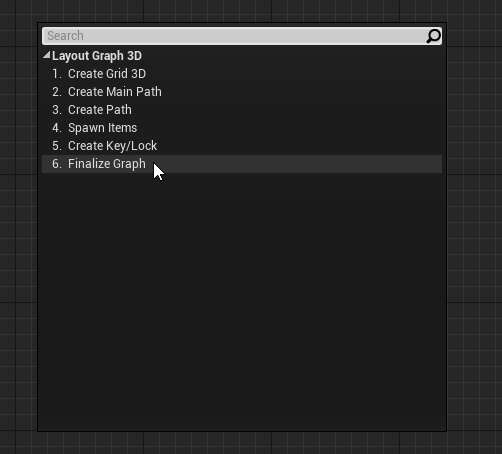
Link it before the Result node as shown below
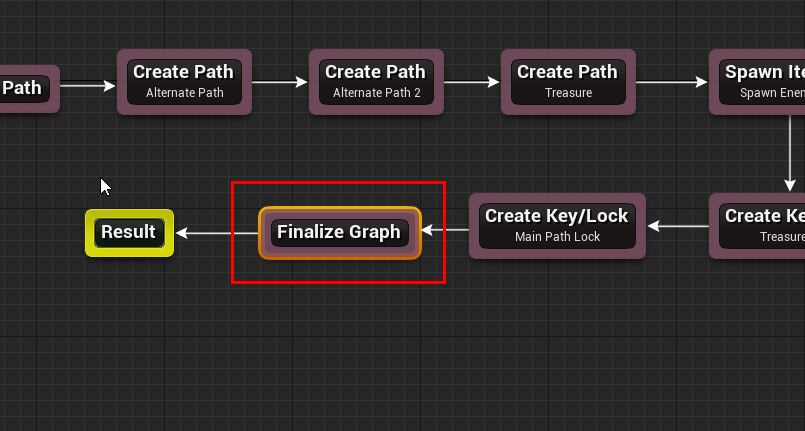
Build the graph and have a look at the layout graph
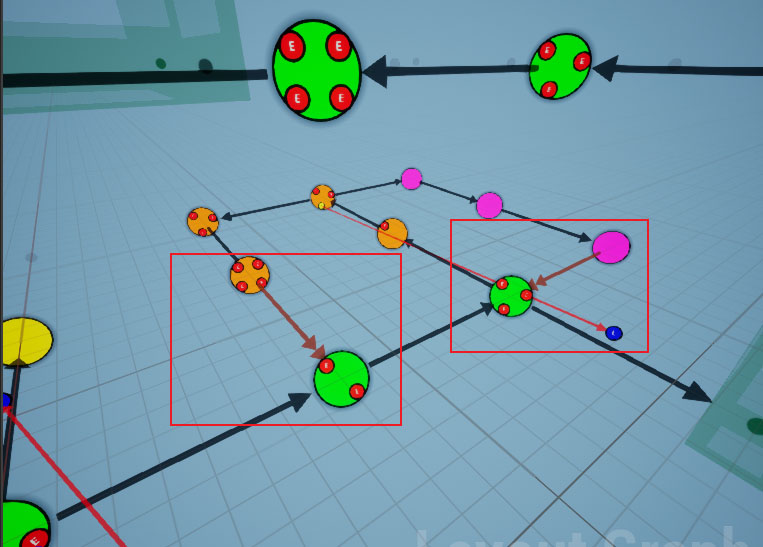
Some links are converted to one-way doors, and they are represented by a double arrow head in orange color
We have already specified a one-way door asset in the connection editor in the previous section
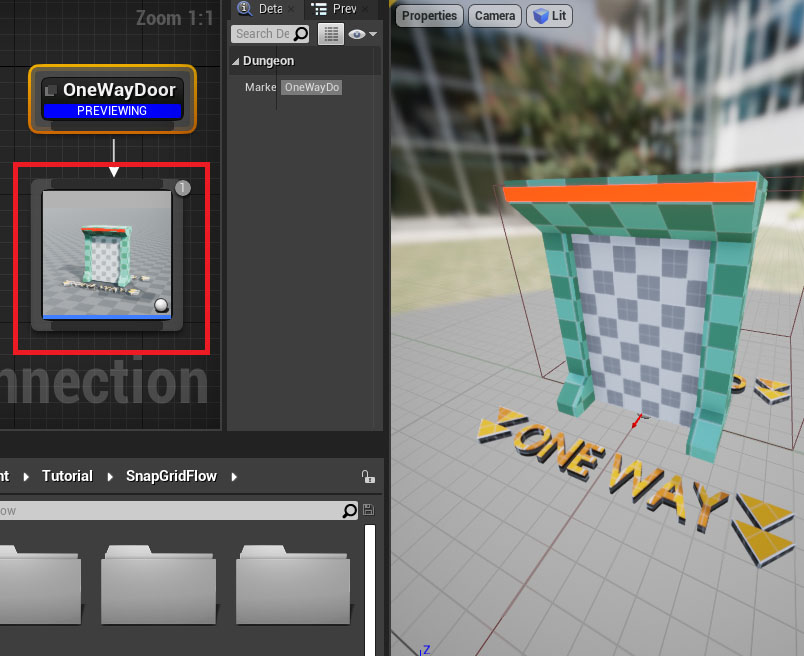
This one-way door blueprint will be used in those locations
Build the dungeon
Open the scene where we previously set up our dungeon. Rebuild the dungeon
You should see one-way doors spawn where needed
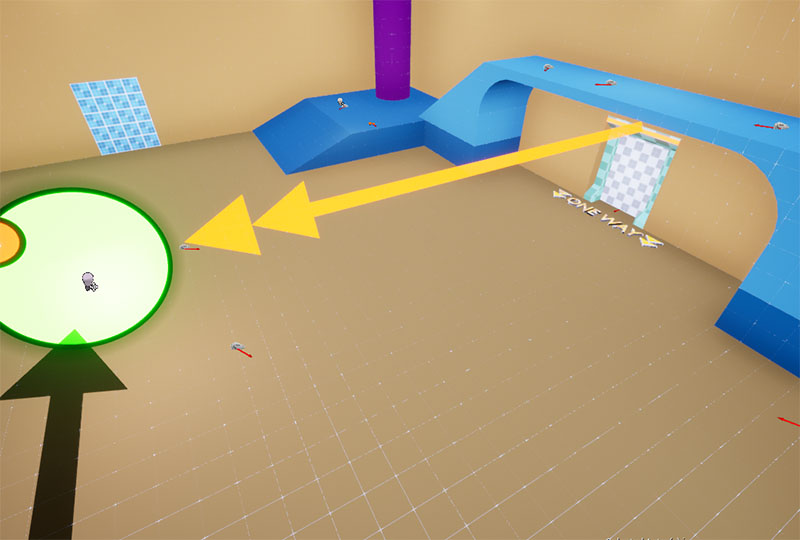
We have now created a fully playable level and this wraps up our dungeon flow design. Feel free to add more path or play around with your own design
In the next section, we'll look at how to set up gameplay where we will build a random dungeon at runtime, move the player to the spawn room and have the player character (first person, third person etc) move around the map, pick up keys, open locked doors and more