Build Dungeon
It's time to use everything we've created to build a dungeon
Create Theme file
Create an empty theme file somewhere in the content browser. We'll visit this later to spawn items in our modules (like NPCs, Spawners, Pickups, PlayerStart etc.)
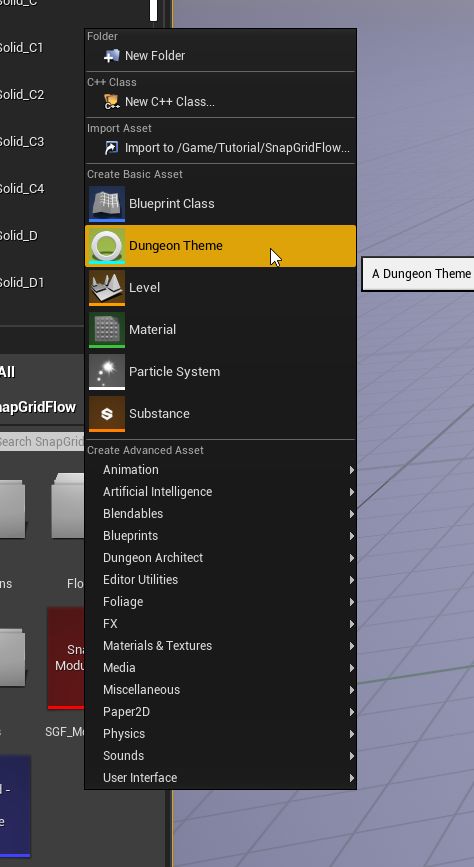
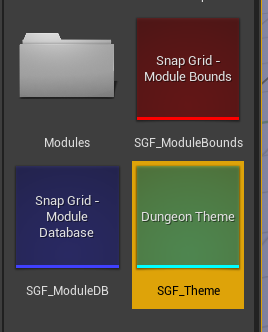
Setup Dungeon Actor
Create a new Level
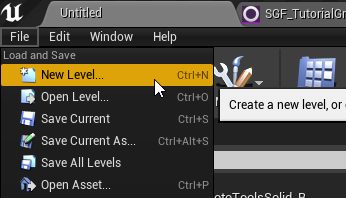
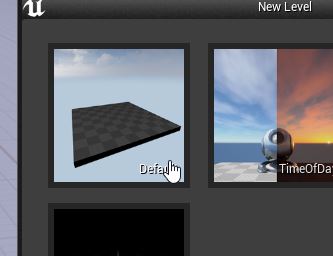
Drop in a Dungeon actor
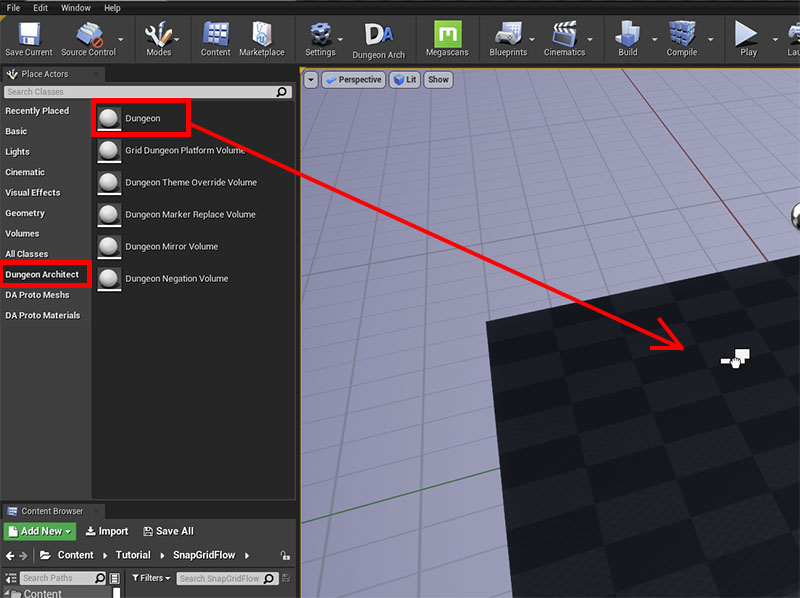
Select the actor and reset the transform
Change the Builder type to SnapGridFlowBuilder
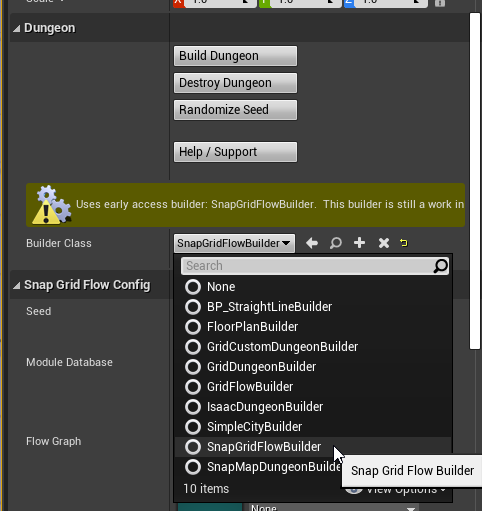
Assign the Module Database, Flow Graph and Theme assets
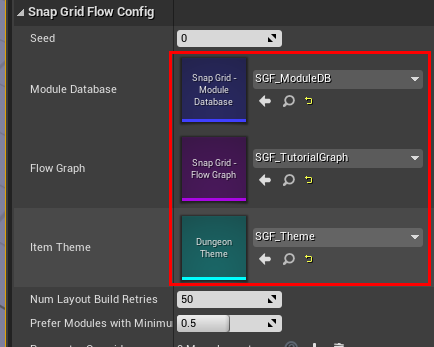
Click the Build Dungeon button
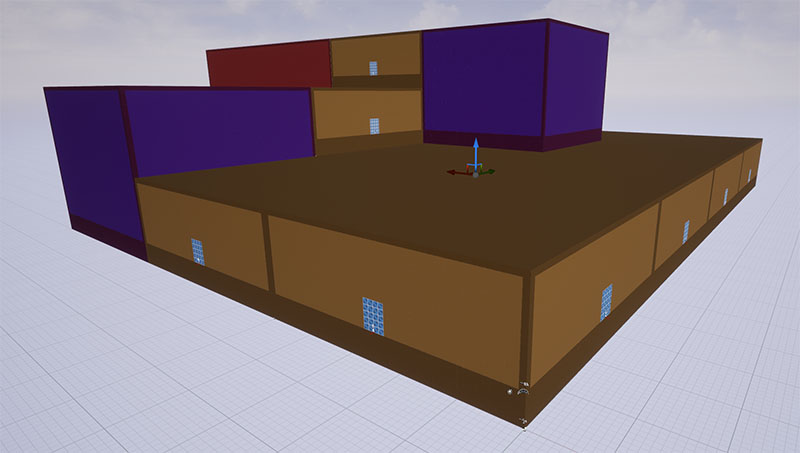

Debug Draw
Select the Dungeon actor and enable Debug Draw to see the flow graph overlay on the world
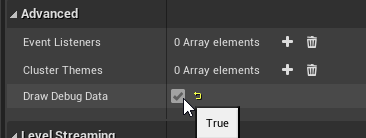
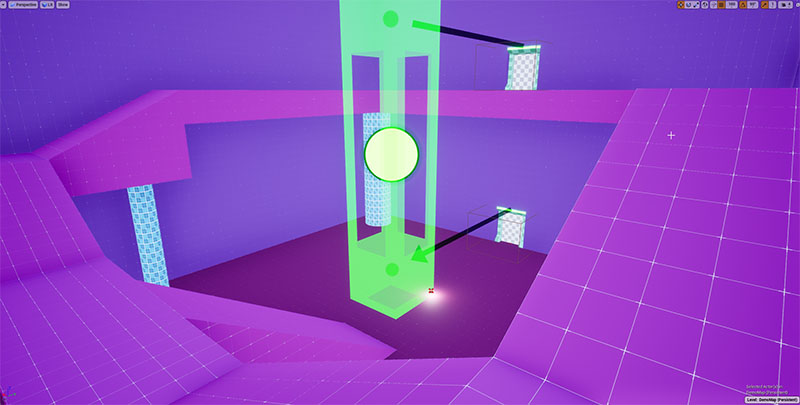
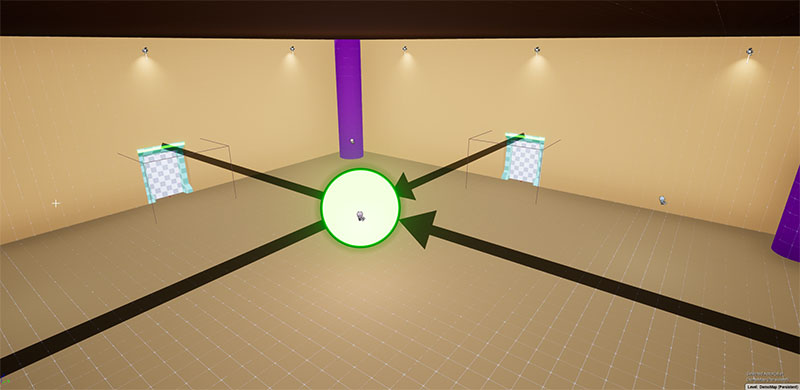
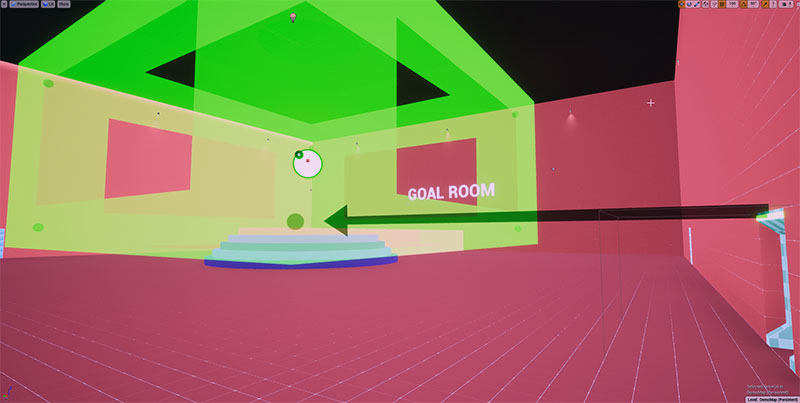
Save Map
We've set up our dungeon actor in this map. Save this map, we'll revisit this later
Last modified: 15 November 2024