Snap Grid Flow Builder
The Snap Grid Flow Builder allows you to stitch snap modules using a flow graph. You can create many types of levels with this builder. Some examples include:
FPS/TPS with multiple floors
Side Scrollers
Top-Down dungeon crawlers (like diablo)
Cities (with custom road paths, subways etc)
Race Tracks
Since this builder uses parts of the Snap builder and the Flow framework, you can do the following:
As an artist, have complete control over the design of the individual snap rooms. Use vertex painting, foliage, landscapes, custom gameplay elements etc. on your snap room modules
Use the flow framework to design procedural layouts, leveraging all the existing features like cyclic-paths, key-locks, one-ways doors, item spawners etc
Use Level streaming to keep the framerate high, even with lots of dynamic lights
3D Flow Graph
You'll design the flow graph in a 3D Layout Grid
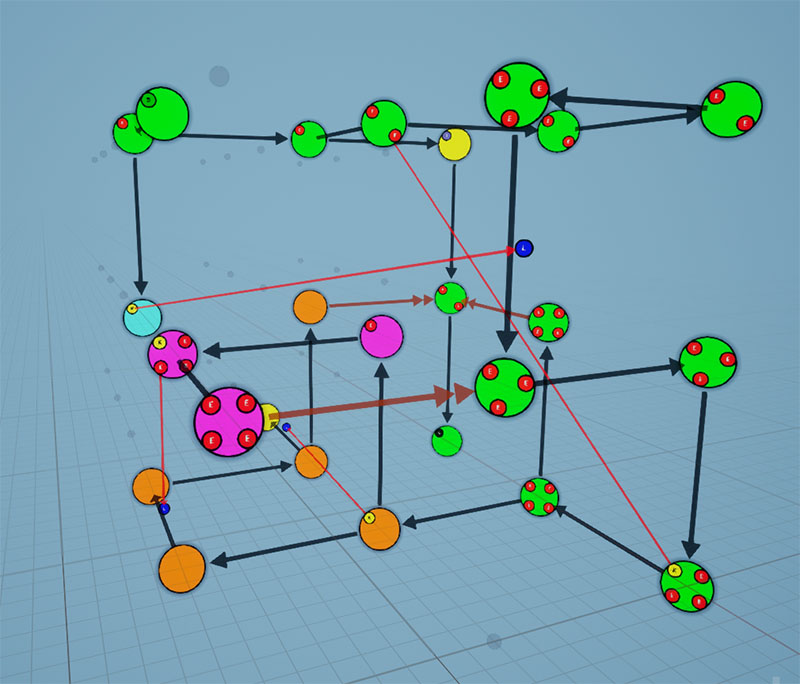
The snap rooms are required to be of a fixed size (that is chosen by you), so they all can fit nicely and can be stitched inside the 3D grid.
However, you may also design your snap rooms to span multiple nodes in the flow graph. The flow framework is smart enough to identify these rooms and use them appropriately in the flow graph:

In this example, the goal room was designed to be 2x2x2 the size of the chunk. The flow framework identified it and created a larger node appropriately while building the flow graph
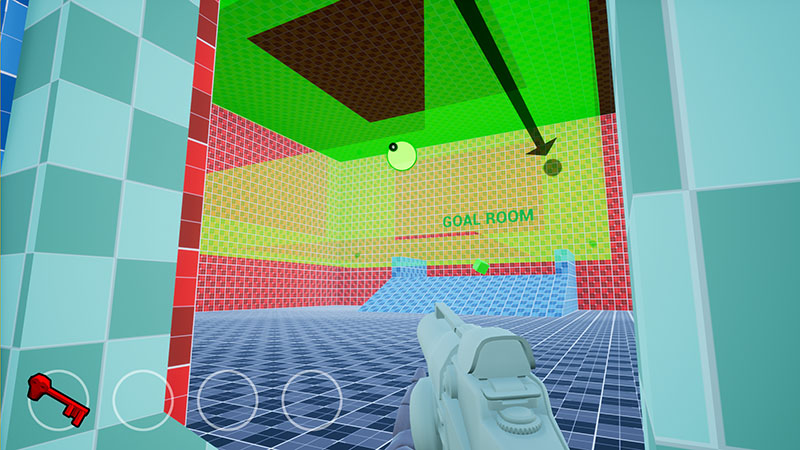
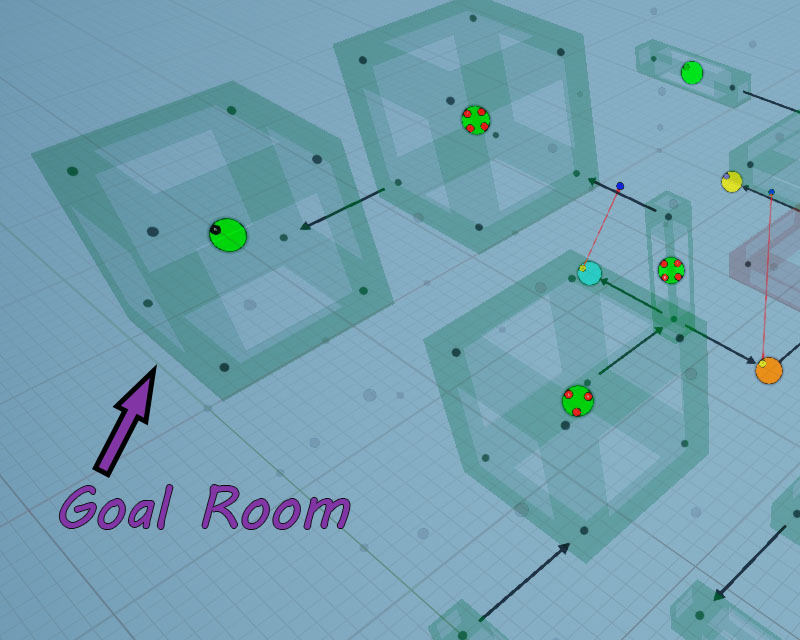
The flow framework will also read the available doors you've setup in your snap modules and use that configuration to grow the graph. So you are free to leave out the doors that you don't want while designing your snap module
This means, you don't need to leave space for doors on each side of the room. You can safely wall them off with your art assets, and it won't grow from there