Mini-Map
Setup
Display a 2D minimap with fog of war

Drop in a Grid Flow Mini Map actor on to the scene and configure it like below
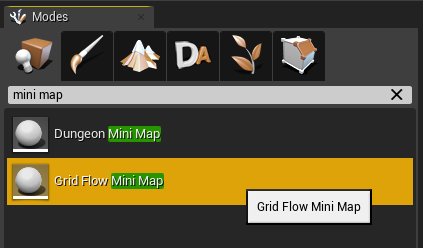
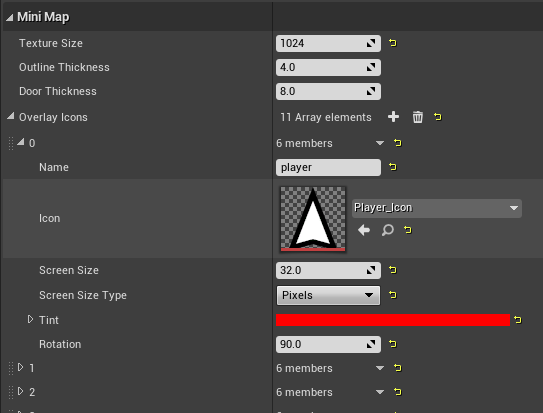
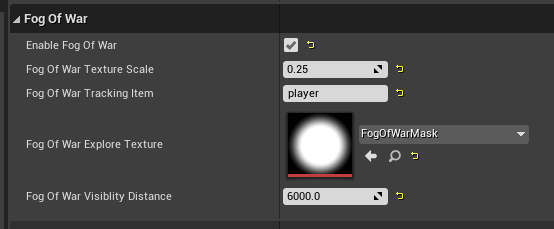
Check the player controller on how to initialize the minimap and show it on the screen DungeonArchitect Content > Showcase > Legacy > Samples > DA_GridFlow_Game > Blueprints > BP_GridFlowDemo_PlayerController
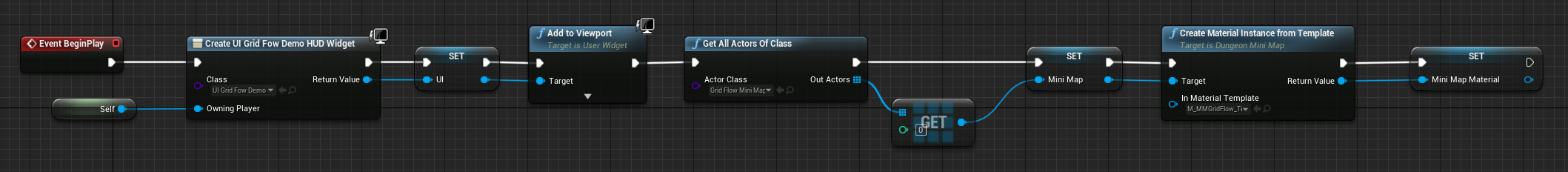
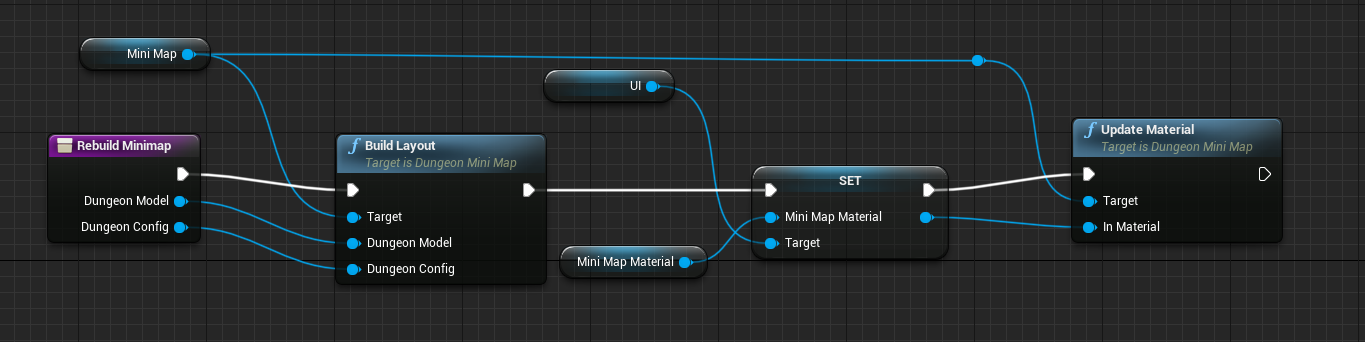
Check the HUD widget on how to display this in the screen
DungeonArchitect Content > Showcase > Legacy > Samples > DA_GridFlow_Game > UI > UI_GridFowDemo_HUD
Minimap Tracked Objects
To track an object in the minimap, simple add the DungeonMiniMapTrackedObject component to it and configure it.
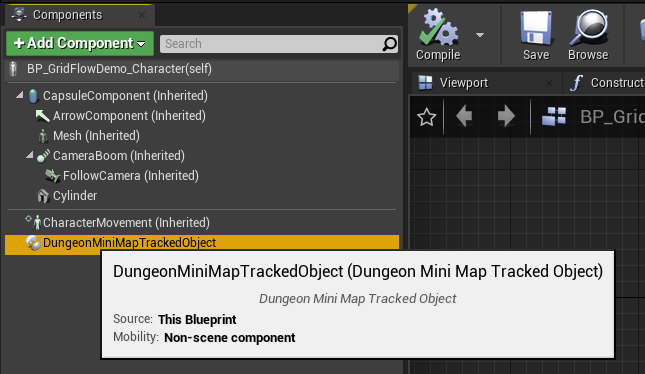
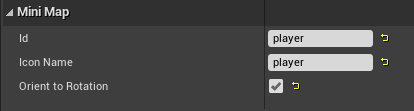
The id maps to the id you specified in the MiniMap actor's icon list
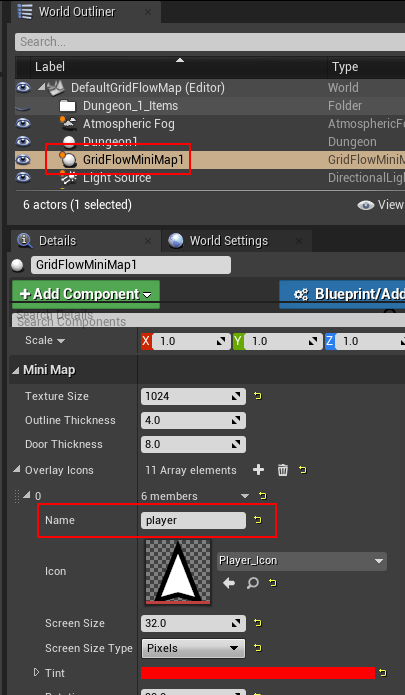
Last modified: 15 November 2024