Key-Lock System
Setup
The Key and Lock actors that were spawned by the theme engine would have the Item Metadata filled up by Dungeon Architect, provided the actor has the Dungeon Flow Item Metadata component attached to it
In the sample, the Key and Lock blueprints has the above component added to it
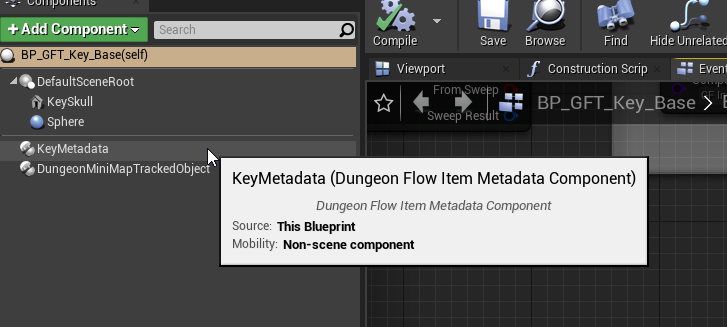
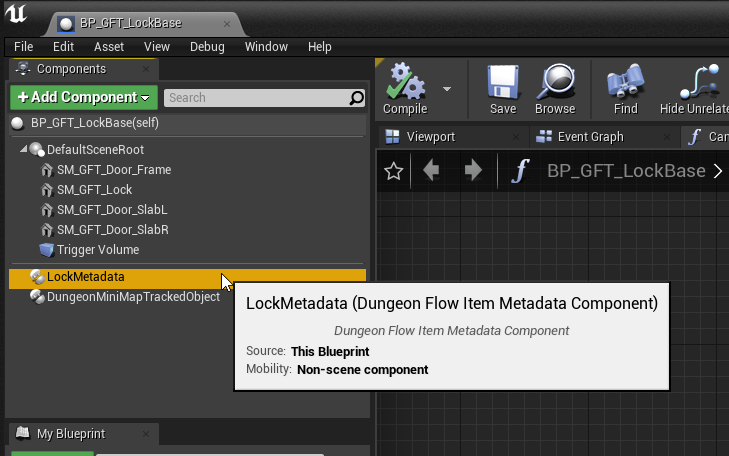
When these actors are spawned in the scene, the item information will be filled in. This includes the Item Id, list of references to other items (like keys referencing all the other lock ids it can open)
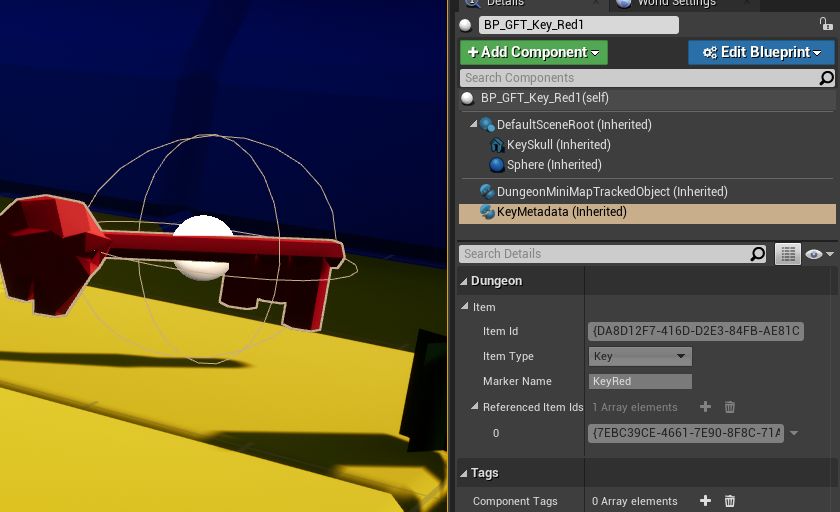
Key Metadata
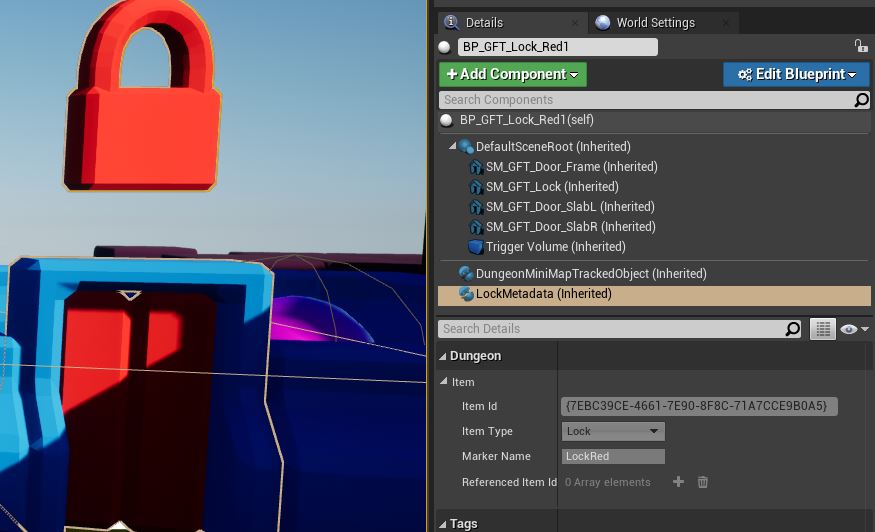
Notice the Key metadata has a reference to the red locked door's id
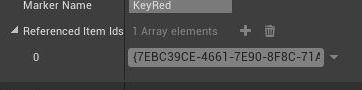
Sample
Try out the Game Sample from the Launch Pad. Navigate to Launch Pad > Showcase > Legacy > Samples > Grid Flow Builder > Grid Flow Game > Clone Scene
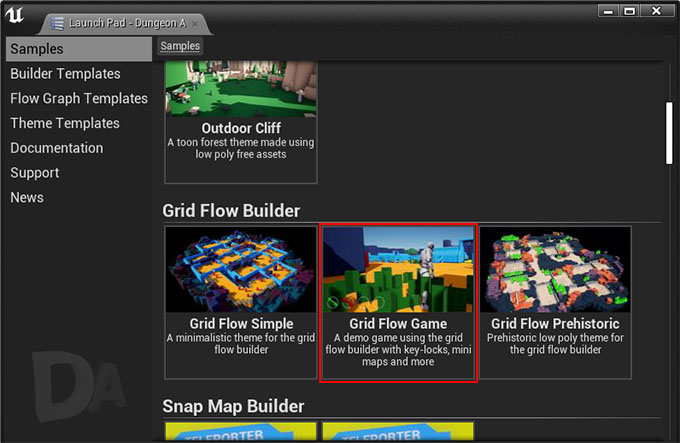
The GridFlow game sample contains a working example of how you can implement a key lock system. There are many ways of implementing this, this sample shows one such way.
The Sample has the following scripts:
Inventory: Saves the picked up keys in the inventory
LockedDoor: Blueprint function
CanOpenDoorto check if the door can be opened. This is done by checking if the collided actor has an inventory. If so, it checks if the inventory contains a key that can open this locked door id
Check the door blueprint Dungeon Architect Content > Builders > GridFlowContent > Art > Blueprints > Locks > BP_GFT_LockBase > CanOpenDoor