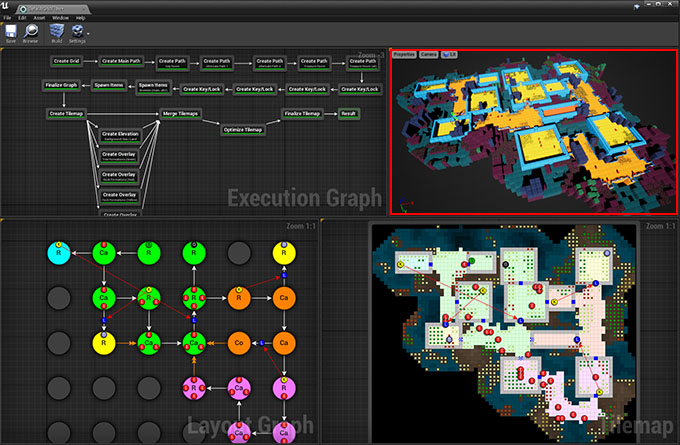Grid Flow Editor
Let's open the GridFlow asset in the editor:
Navigate to Dungeon Architect Content > Builders > GridFlowContent > FlowGraph and double click on DefaultGridFlow
This will open the Grid Flow Editor
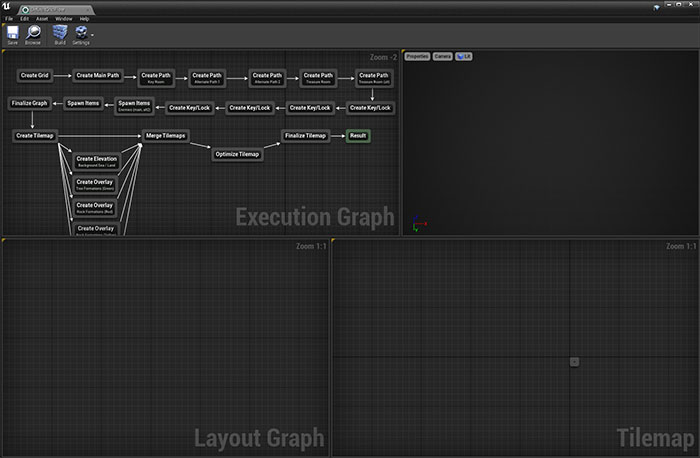
Click the Build button toolbar to build the graph

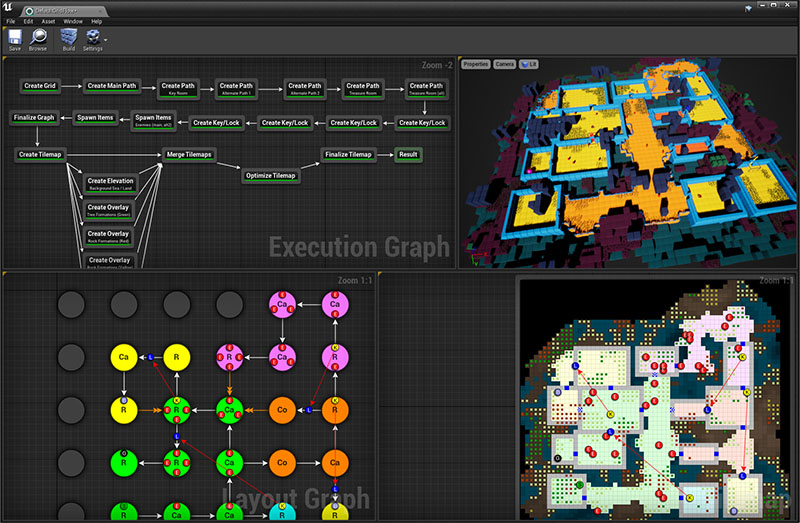
Keep hitting build to get a new dungeon
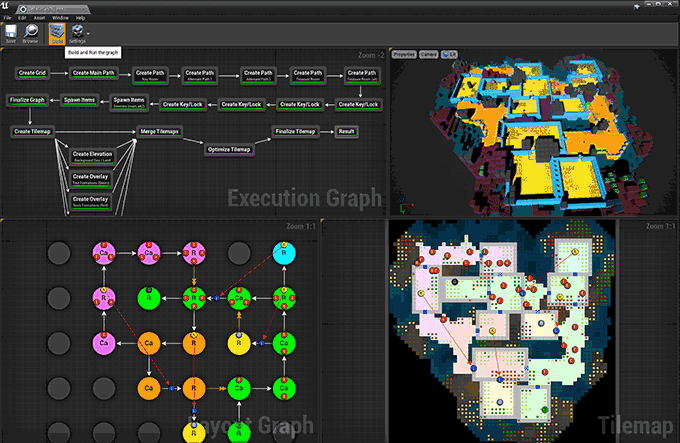
Explore Grid Flow Graph
After you've built a dungeon in the editor (by hitting the Build button on the toolbar), you can select each node in the execution graph and see how the dungeon layout was built, as shown in the lower preview panels
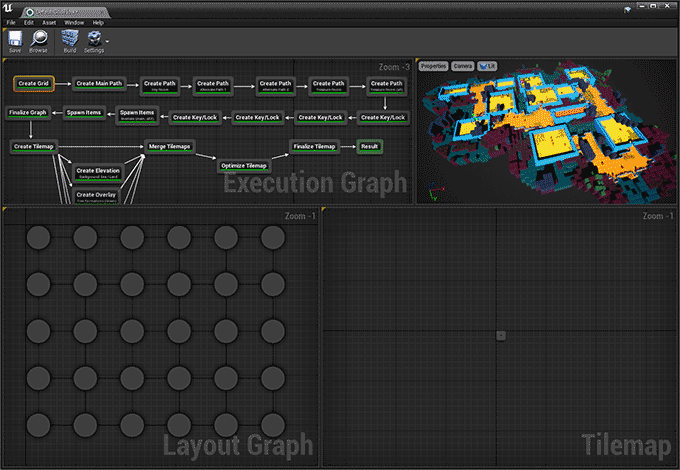
Editor Panels
The Grid Flow Editor has the following panels
Execution Graph Panel
This is where you design the flow of your dungeon. All other panels are for previewing the result of this panel
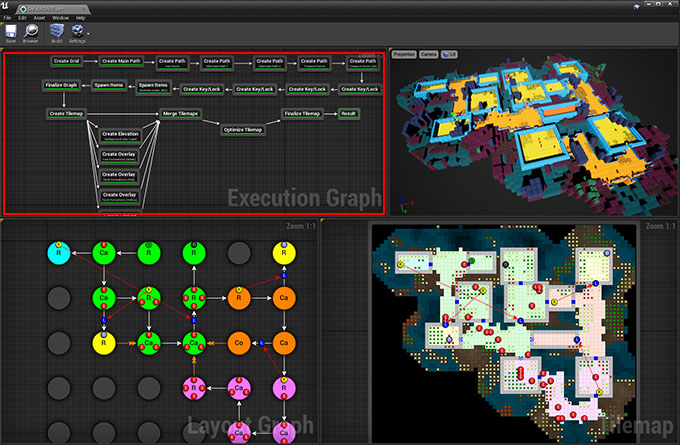
Layout Graph Panel
The initial level is designed in a higher level layout graph
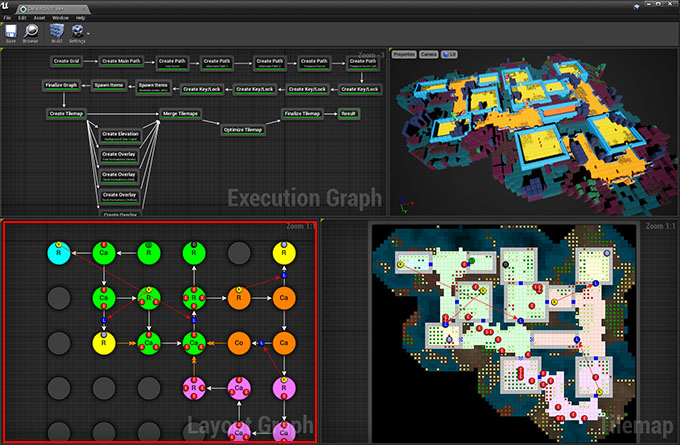
Tilemap Panel
The result of the layout graph is eventually transferred over to a tilemap. The resulting tilemap is previewed here
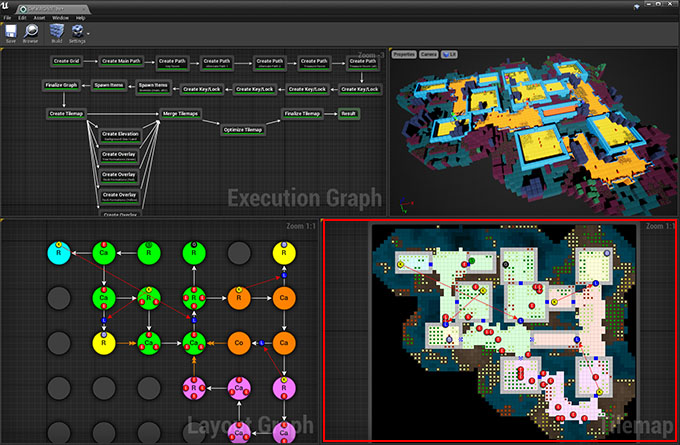
Preview Viewport Panel
The 3D representation of the final Dungeon