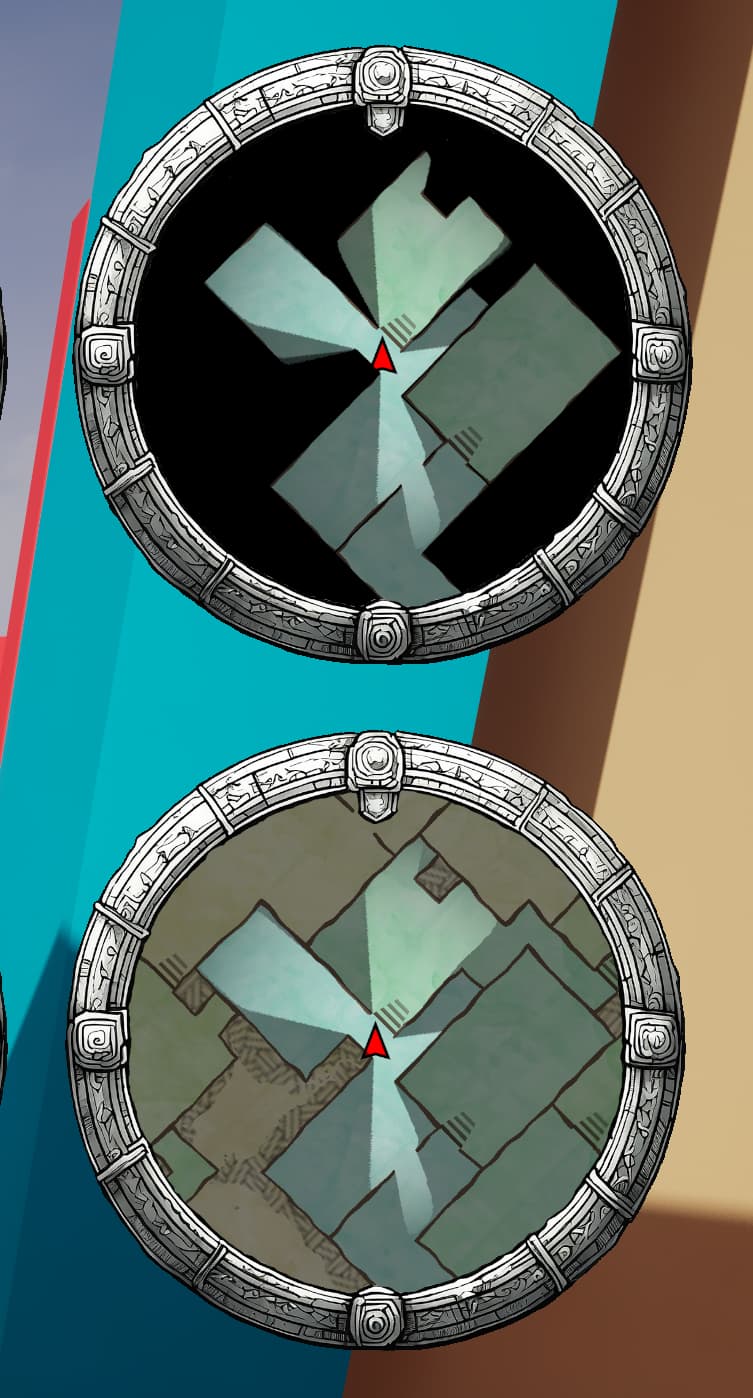Canvas UI Widget
We need to show the minimap in your screen. Create a new UMG User widget (or open an existing one) and drag drop the Dungeon Canvas Widget on to the screen
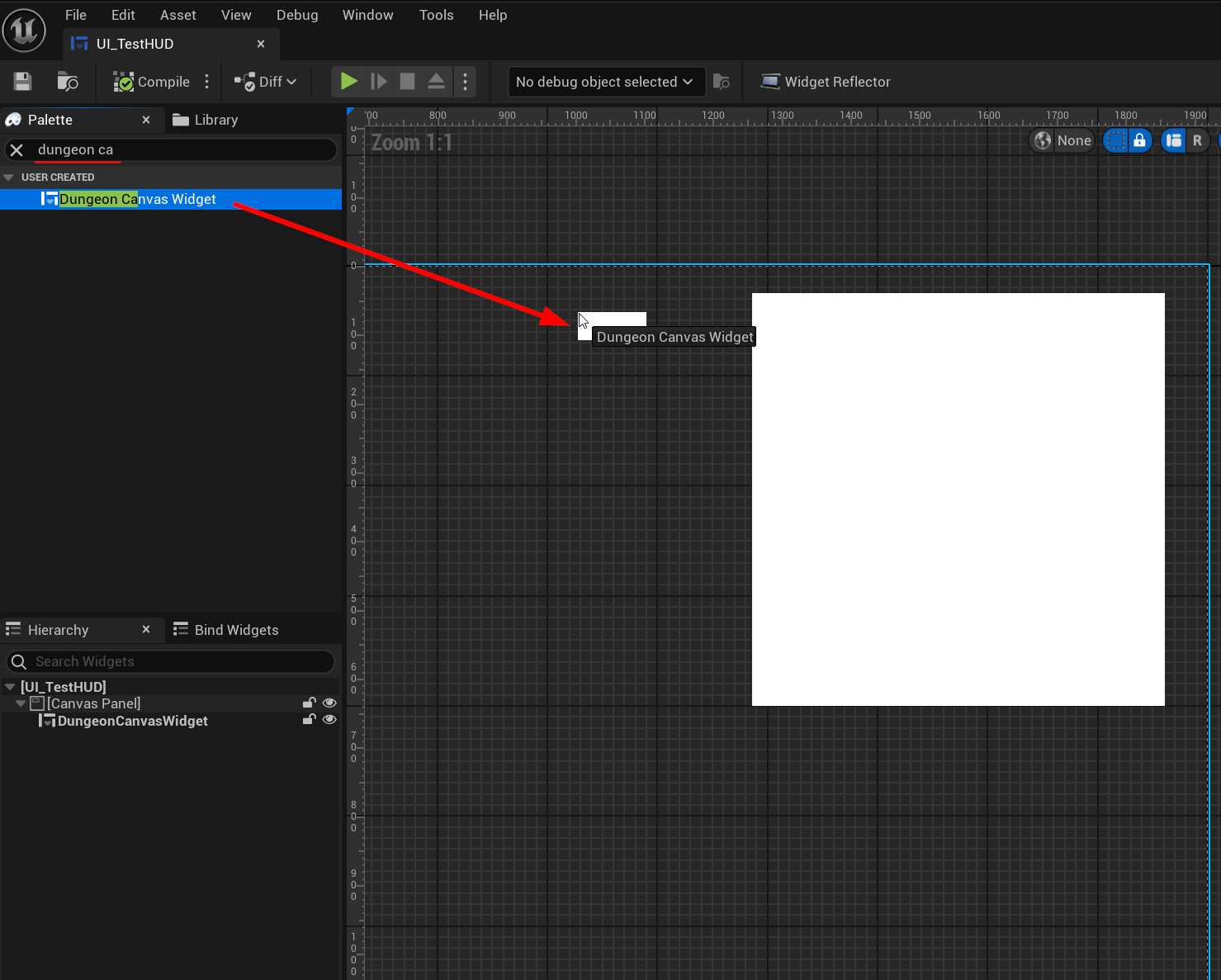
Select the widget and check the details panel . Expand the Draw Setttings:
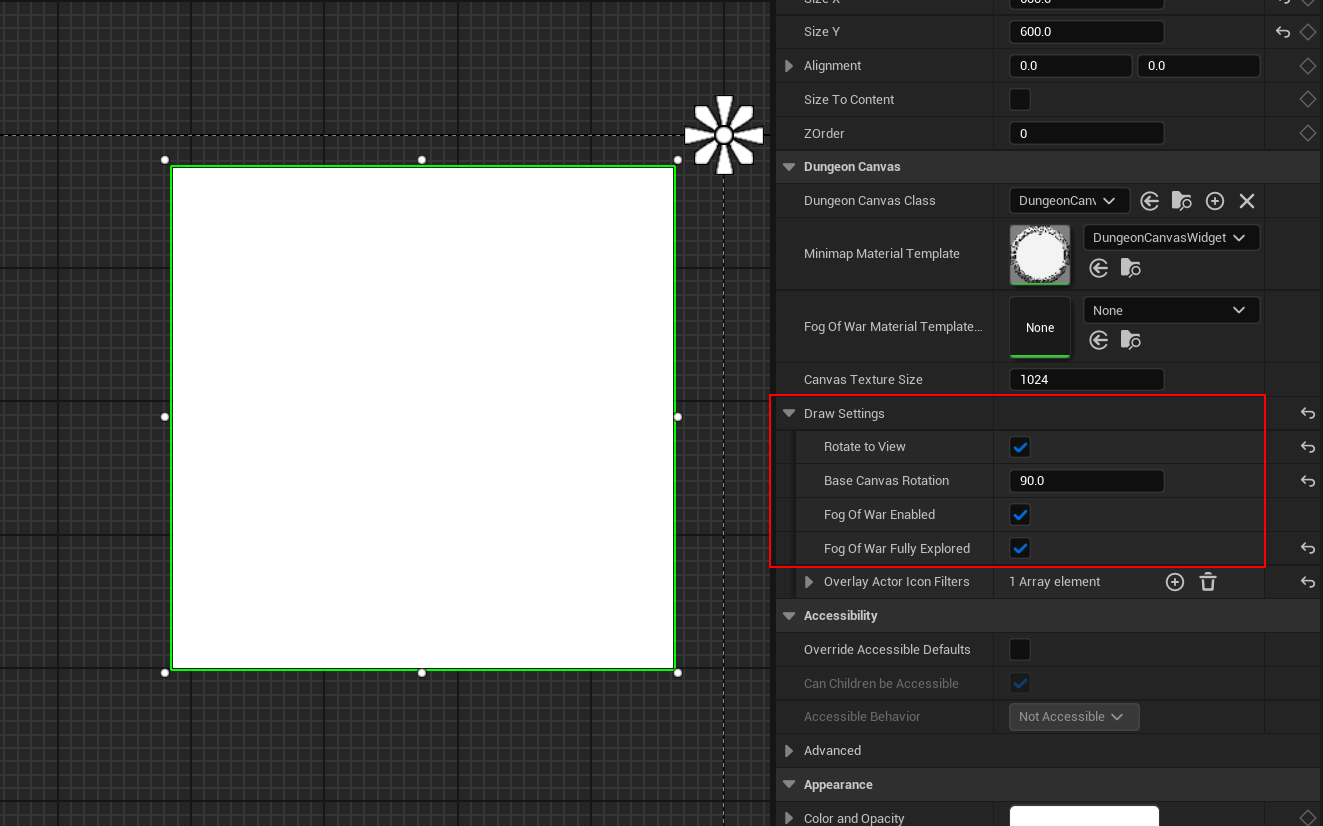
You can control various settings from here:
Rotate to View: This will rotate the minimap and the player icon will be fixed. uncheck to keep the view fixed and have the player icon rotate
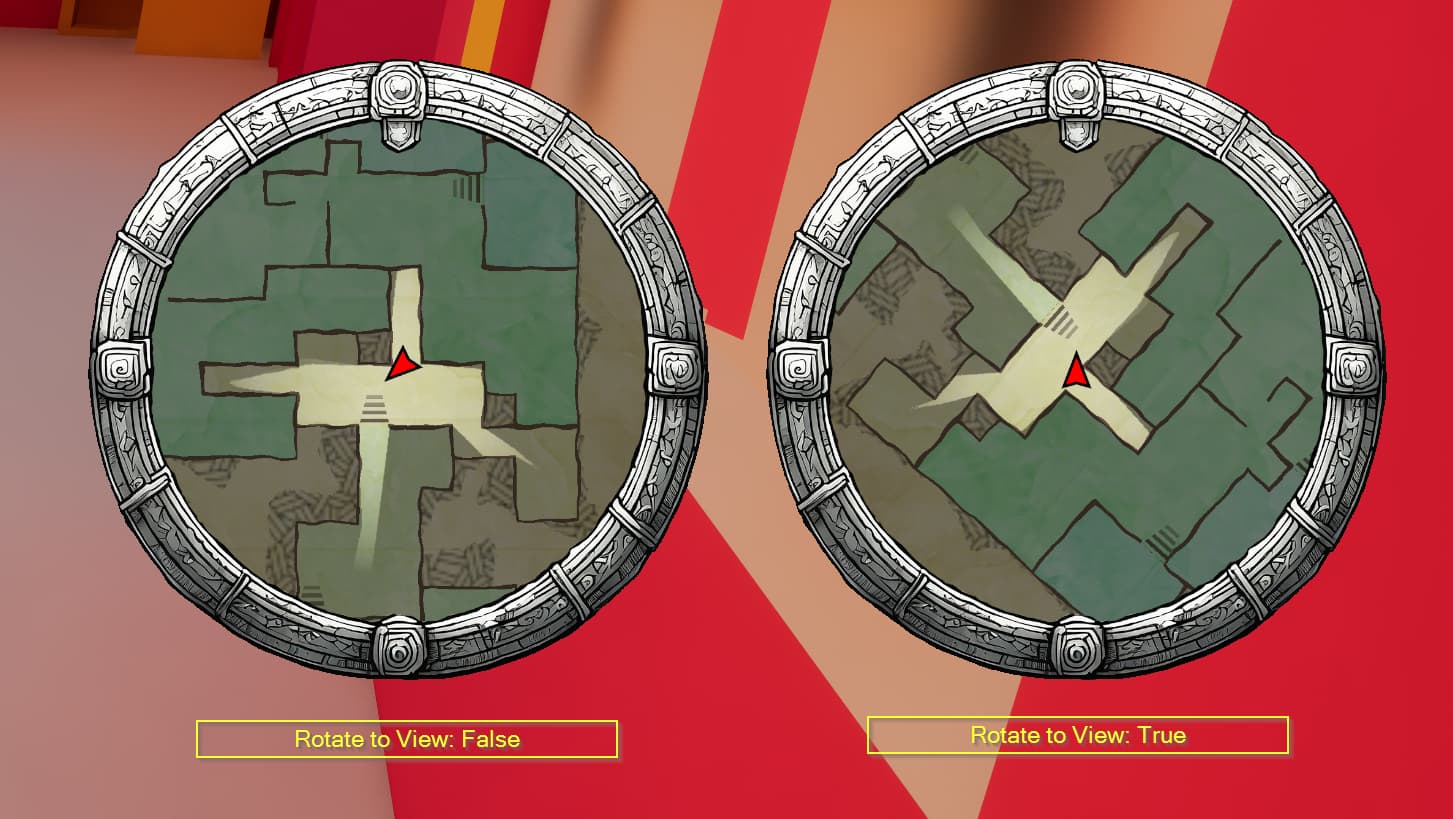
Base Canvas Rotation: You may want the whole view to be rotated by a certain amount. Unreal defaults to the character facing the X direction. so if this is 0, it looks like this with the rotate to view flag enabled (red player arrow always faces right and everything rotates around it):
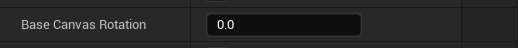
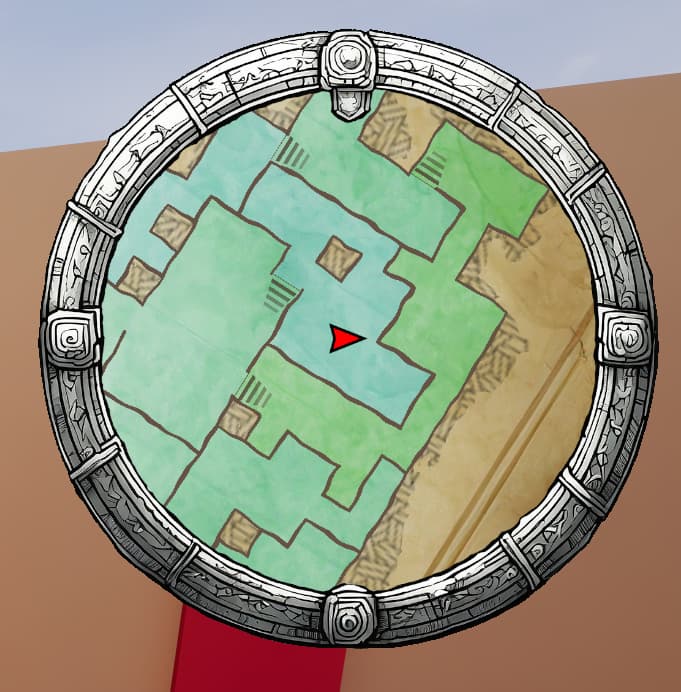
If you want the arrow to face up (while the world rotates around it, rotate the whole view by 90
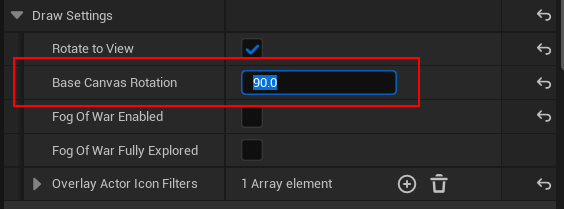
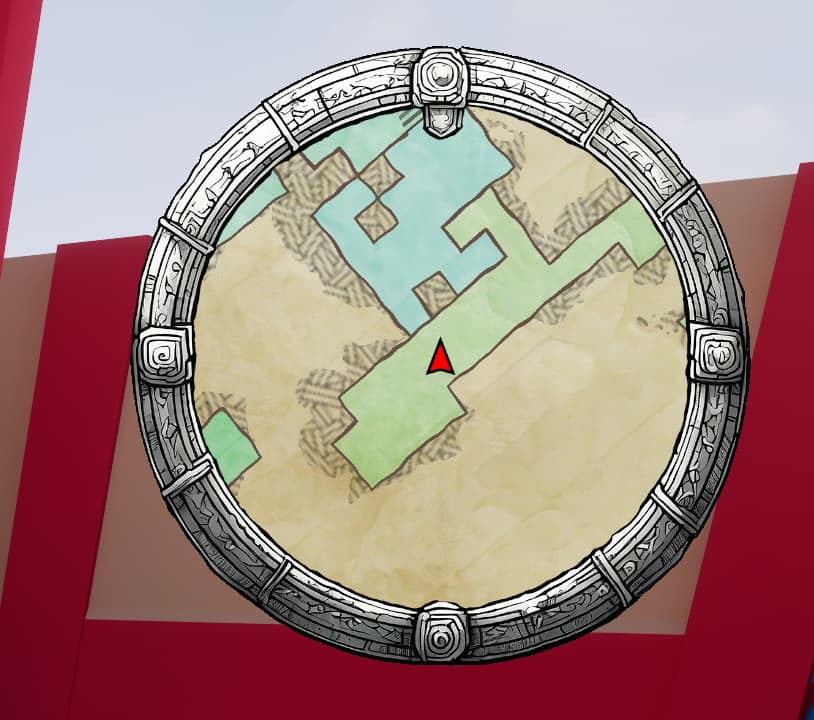
Fog of War Enabled: Check this to enable Fog of War. If you have this enabled, you need to setup your player to be a fog of war "explorer" so parts of the map can be made visible as you explore (more on that later below). You can have multiple explorers.
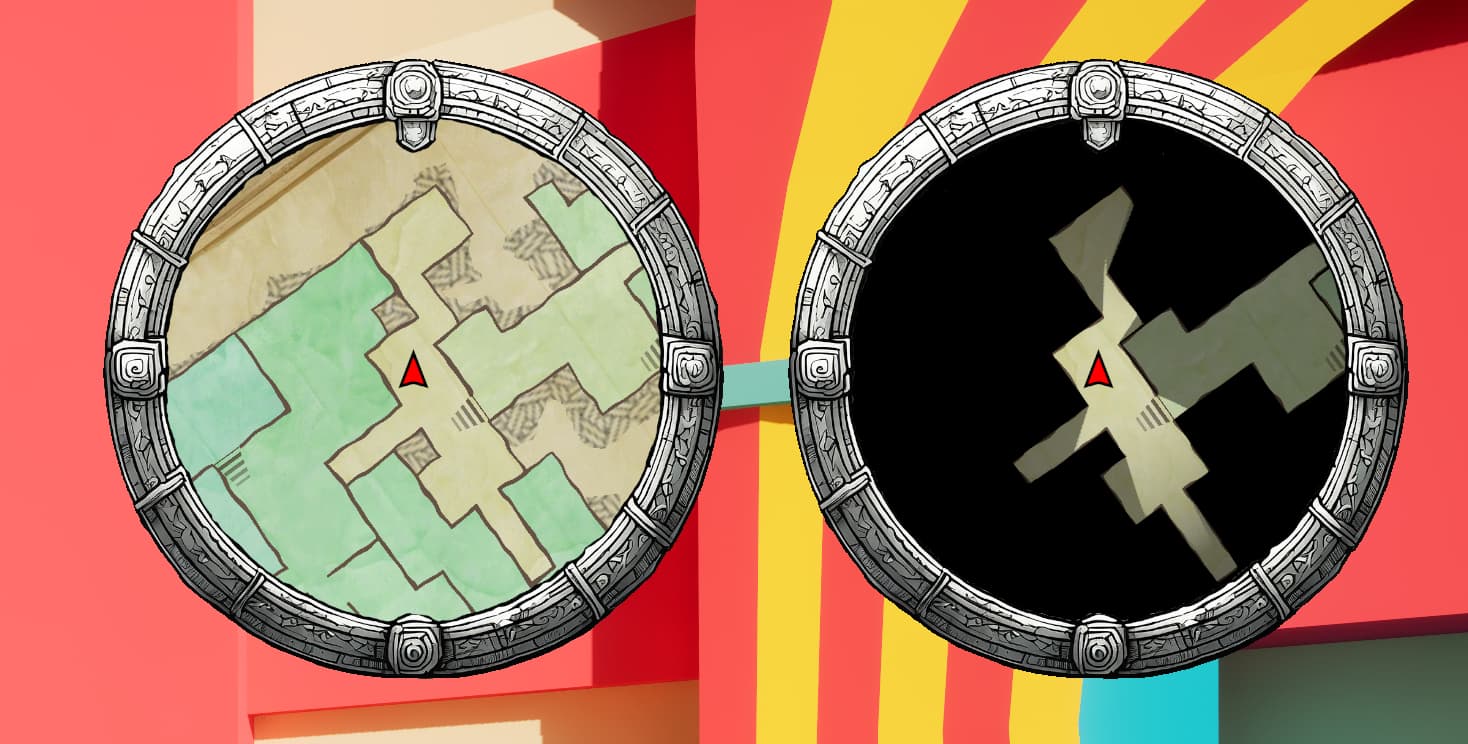
Fog of War Fully Explored: Enable this if you want the whole map explored. You may still enable fog of war to show the visible areas.
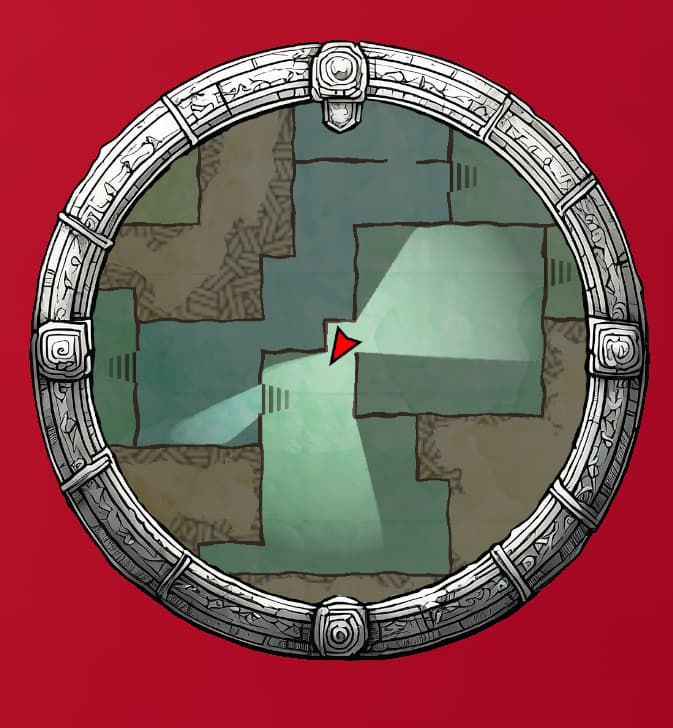
With and without Fog of War enabled: