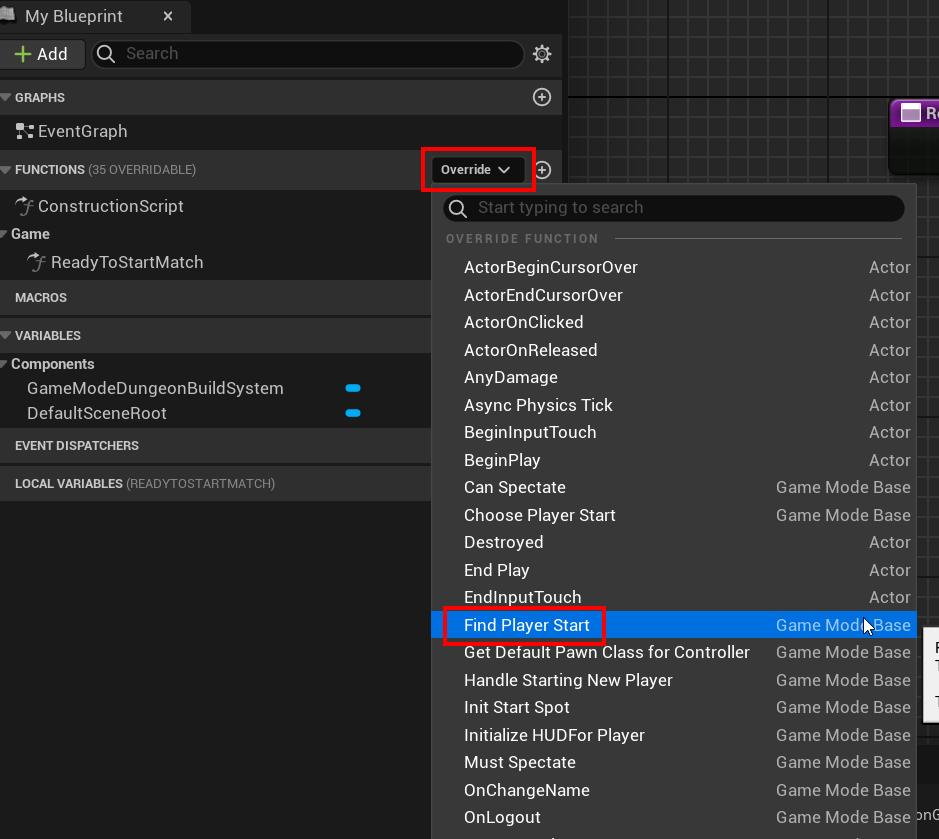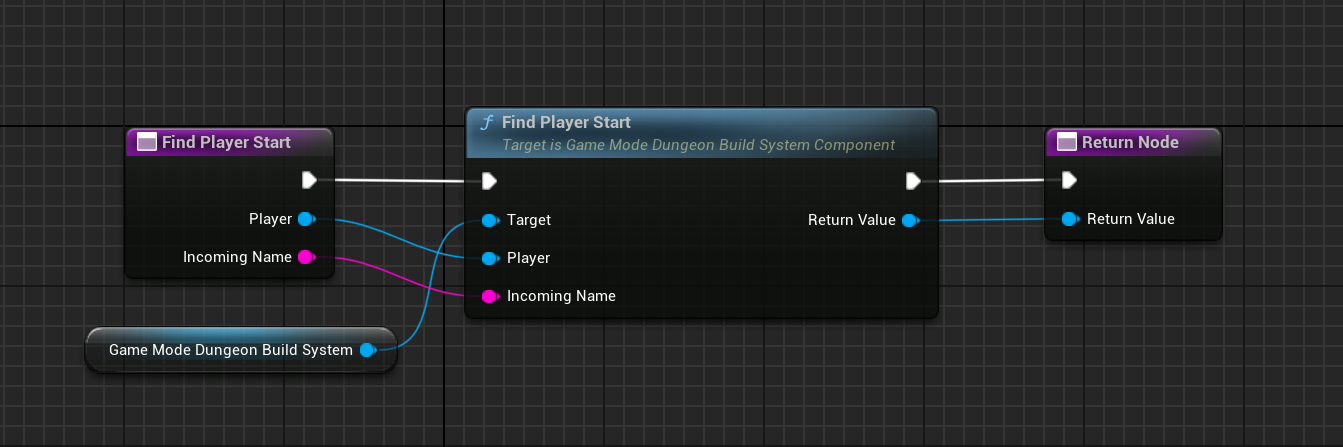Dungeon Build System
Build your dungeons at runtime using the automated build system
Select the Dungeon actor and inspect the properties in the Details panel
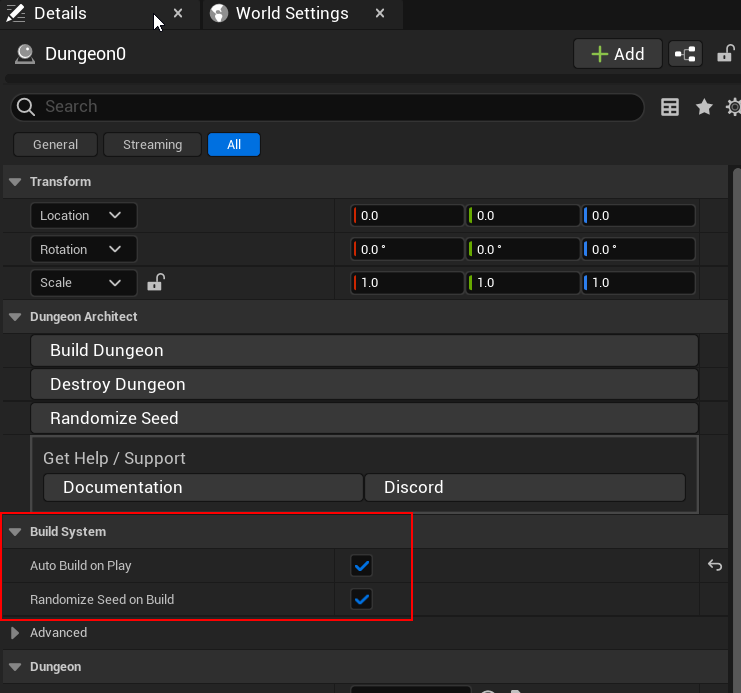
If you want your dungeon to build at runtime, enable Auto Build on Play
If you want a different dungeon everytime you play, enable Randomize Seed on Build
This works with multiplayer as well
Delete existing Player Starts
If you want the dungeon spawned PlayerStart actor to be picked up, you'll need to first delete any player start you already have in the empty scene. If you don't do this, your player character might spawn in this location, rather than inside the dungeon
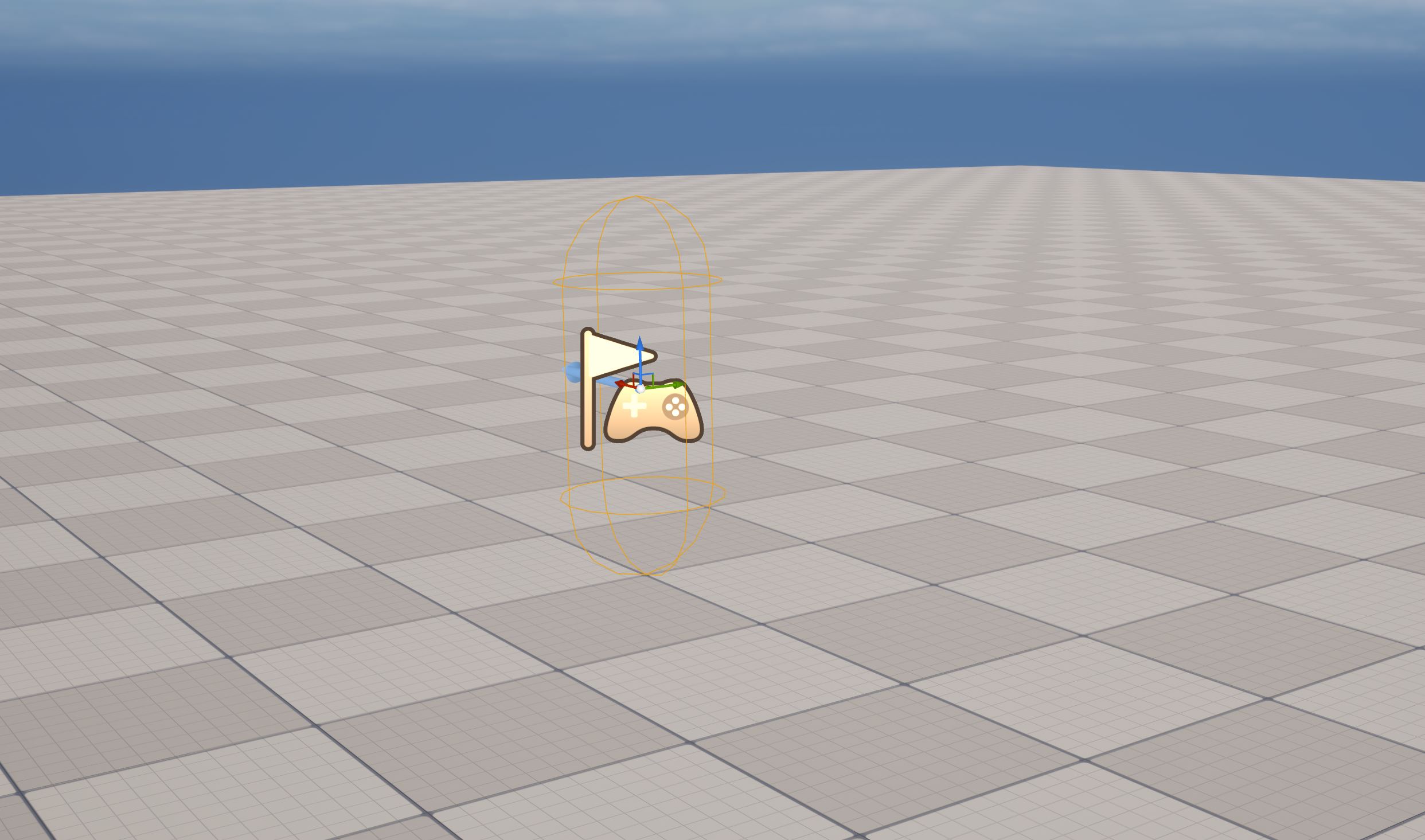
Game Mode Setup
The build system component generates your dungeon at runtime asynchronously. While its being built, it stays in spectator mode. Once built, it uses the dungeon's desired location to spawn the player in.
It works with multiplayer, taking care of building the same dungeon on all the connected clients and handle clients joining in late
For this to work, it needs to work closely with the GameMode. You have two options to proceed
Use
DungeonGameModeas your game mode, or if you already have a custom game mode, have it subclass fromDungeonGameModeinstead ofGameModeIf you don't want to modify your GameMode hierarchy structure, a cleaner approach is to attach a component to your existing GameMode without modifying its hierarchy. This method is slightly more involved
We will explore both the options below
Change Class Hierarchy
In this mode, we will re-parent the game mode class's hierarchy to use DungeonGameMode instead of GameMode.
Open up your game mode and if it's parent is GameMode, re-parent it to DungeonGameMode
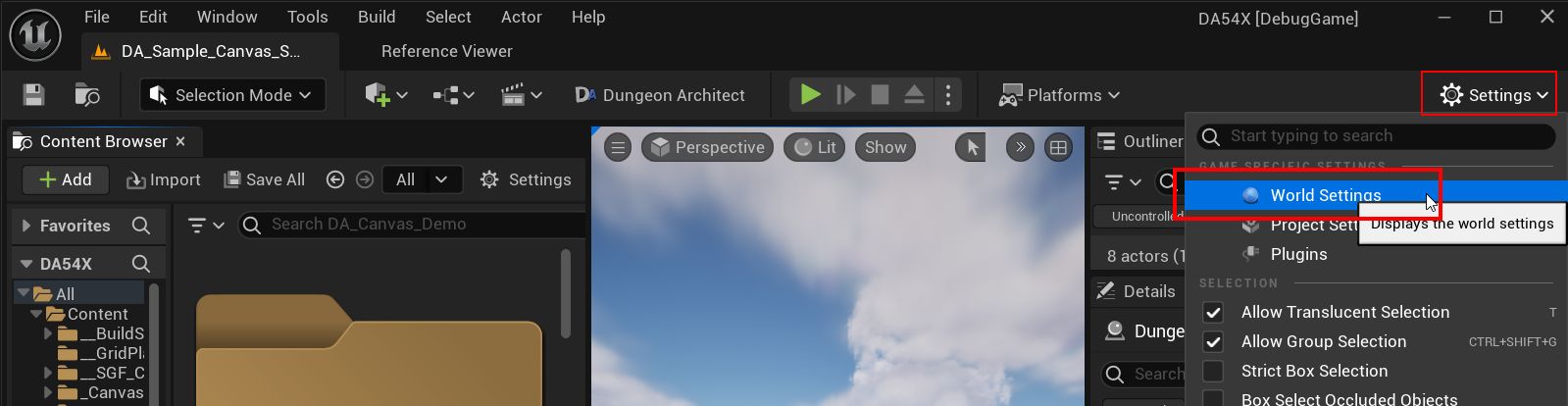
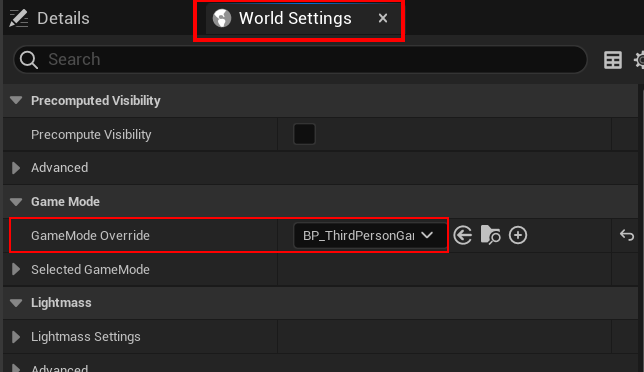
In this example, we have a third person game mode. If we open this, the parent class it GameMode. We will change the parent to DungeonGameMode
If you have a chain of game mode classes like this one, find the one that subclasses from GameMode and re-parent it
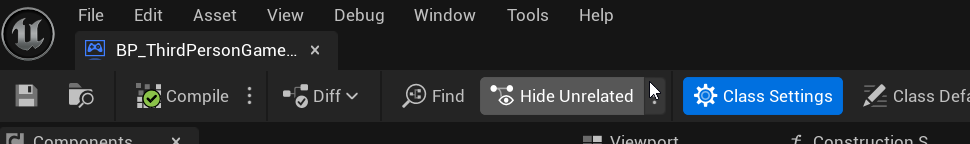
Click Class Defaults and change the Parent Class
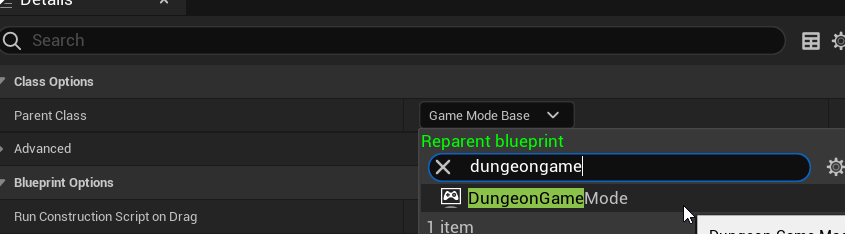
In the following example, RPGGameModeRaid doesn't subclass from GameMode. Go up the chain and find the class that does.
Open RPGGameModeBase and re-parent it to DungeonGameMode
Add Component to existing game mode
In this method, instead of re-parenting your game mode class, we will add a component to it instead, without modifying the class structure
Open your existing game mode and add the component GameModeDungeonBuildSystem
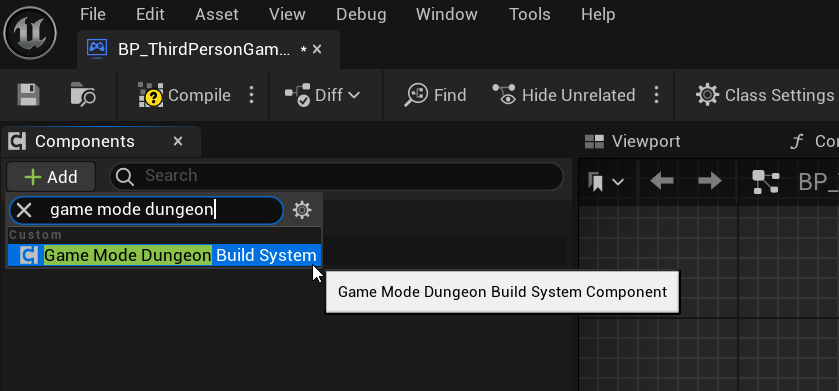
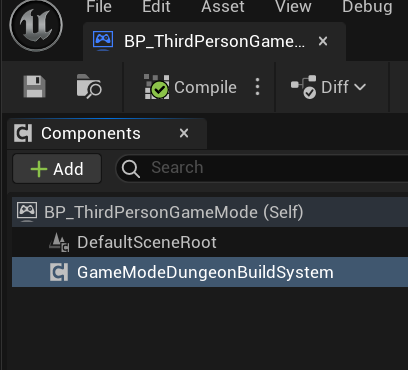
Override the following methods
ReadToStartMatch
Override the function ReadToStartMatch
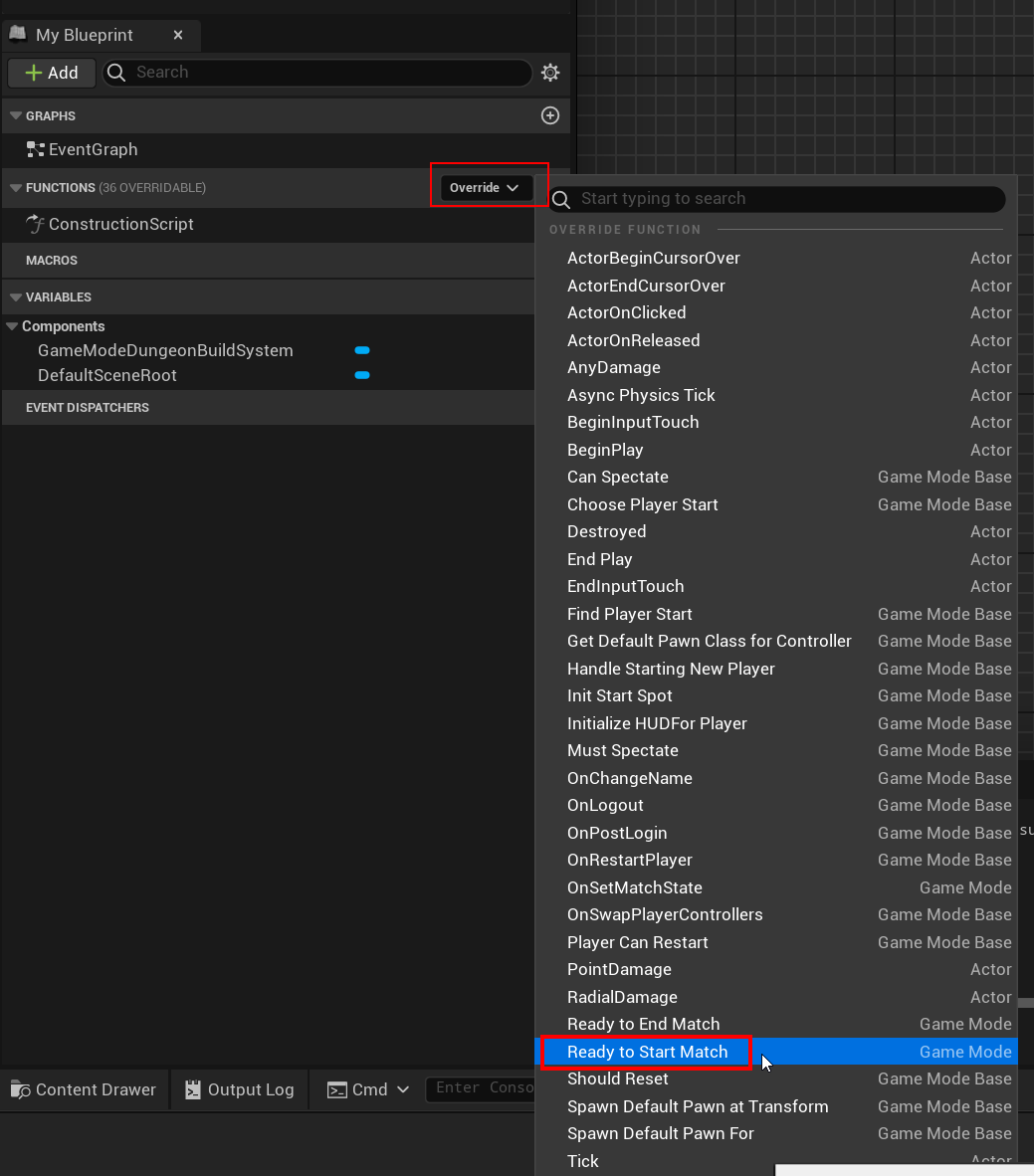
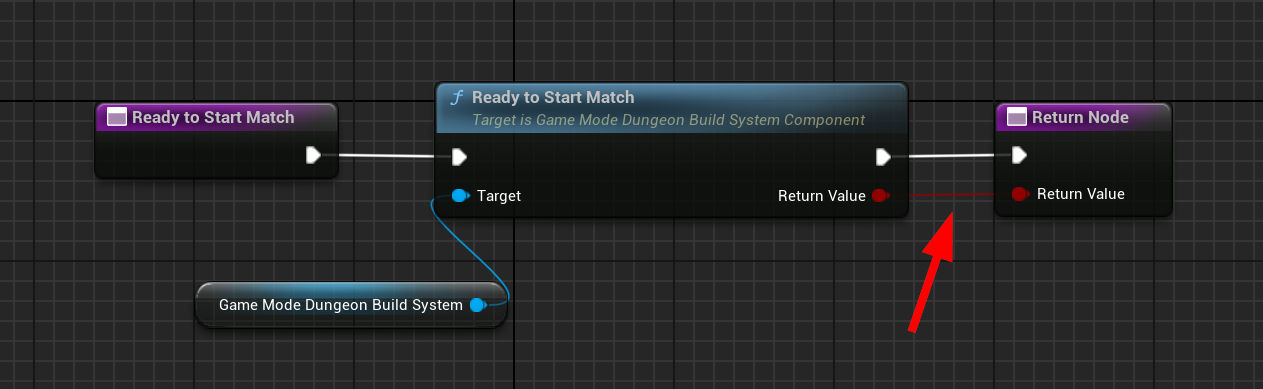
FindPlayerStart
Override the function FindPlayerStart