Setup Gameplay
We want to be able to open locked doors after we've picked up the keys. For this to happen, we need to implement a few things:
Pick up the keys when we touch them and place it in our inventory
When we get close to a locked door blueprint, check the keys in our inventory and find out if any one of them can open it
A UI to show the keys in our inventory
Player Inventory
You may create your inventory in any way you like. A simple inventory is implemented for the sample character
Check the Inventory class in this path: Assets\CodeRespawn\DungeonArchitect_Samples\DemoBuilder_GridFlow\Scripts\DemoGame\Inventory\Inventory.cs
It contains four inventory slots. Each inventory slot contains an item id and a preview texture to show the item in the UI
There's also a PickableItem class in this path: Assets\CodeRespawn\DungeonArchitect_Samples\DemoBuilder_GridFlow\Scripts\DemoGame\Inventory\PickableItem.cs
Pickable Item
If there's an object that you'd the player to pick (e.g. keys), add a PickableItem component to it. Whenever a gameobject with an inventory touches this object (e.g. a player), it would add the item id to the next free slot of the inventory and destroy the pickable object
This is how the keys get added to the inventory and disappear when you touch them
Pickable items have an icon texture that you specify in your prefabs. This texture is added to the inventory slot so it can be shown in the inventory UI
Locked Doors
You are free to implement this in any way you like. A sample is provided in LockedDoor.cs file here: Assets\CodeRespawn\DungeonArchitect_Samples\DemoBuilder_GridFlow\Scripts\DemoGame\Door\LockedDoor.cs
When Dungeon Architect spawns the Key and Locked Door prefabs, it will automatically insert a FlowItemMetadataComponent to it with the item id. This component will also contain referenced item ids. A key item will reference the lock item and vice versa. So if you are reading a locked door item metadata, the reference item ids will contain a list of key ids that can open this lock
Key Metadata:
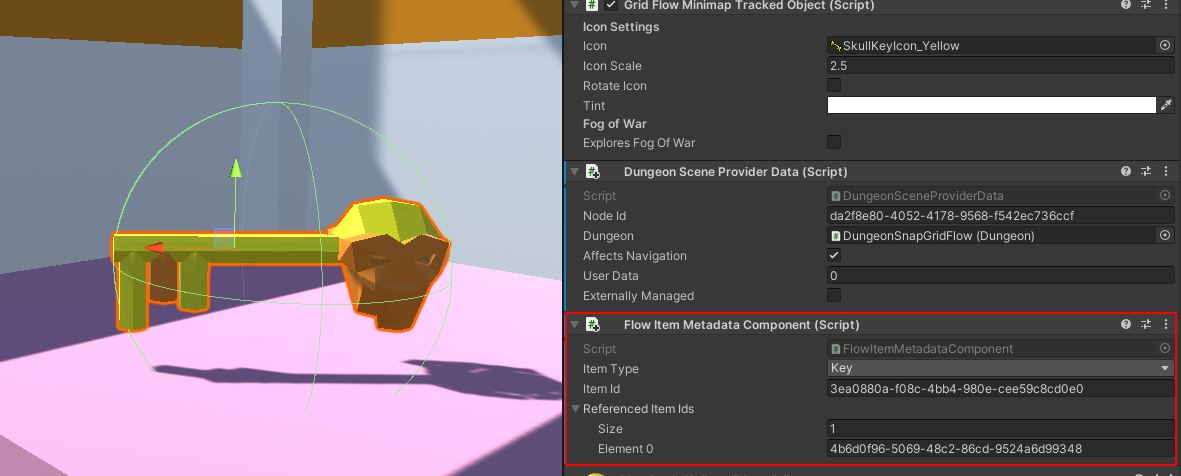
Lock Metadata:
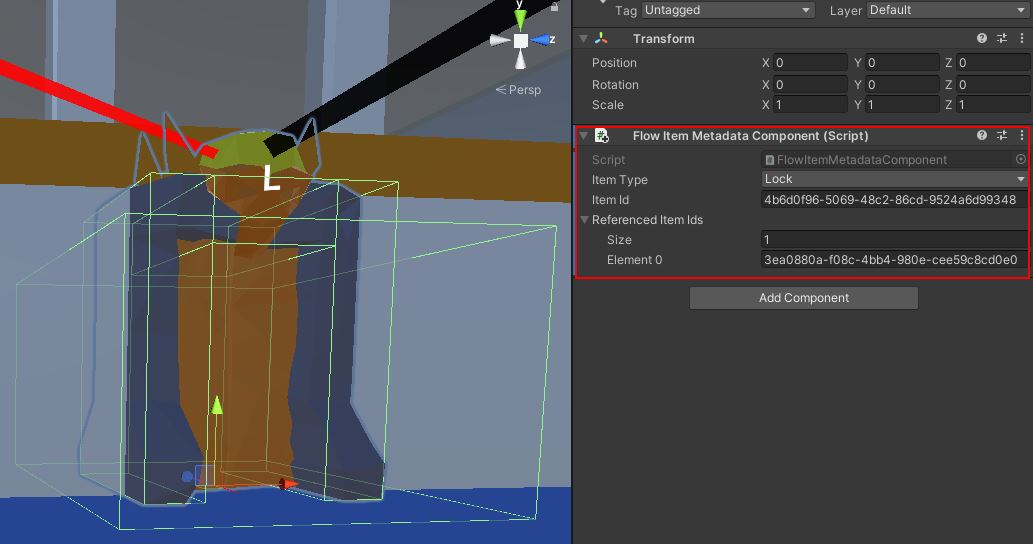
Notice how the key references the lock id and the lock references the key id
This component was added automatically by the flow framework when the dungeon was built
When ever we pick a key, the key item ids are added to our inventory. When a player enters the trigger volume of a locked door, we simply check if the inventory contiains any of the key ids that this lock can open