Key Lock System
The spawned Key and Lock game objects will have the following components attached to it by Dungeon Architect
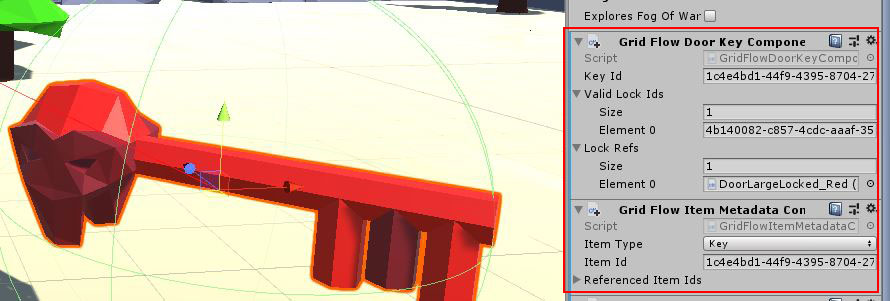
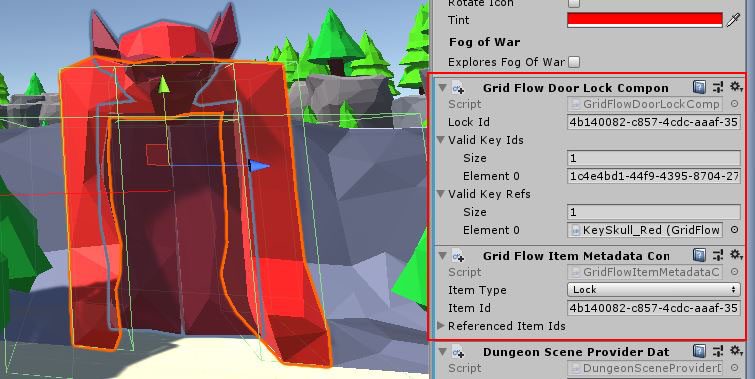
Key Component
The builder will attach a new component GridFlowDoorKeyComponent to the spawned key prefab
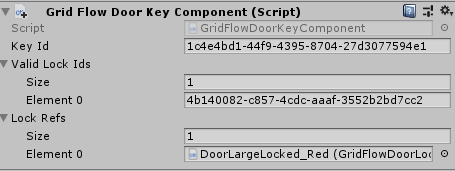
This component contains the KeyId and a reference to all the locks that this key can open
Parameter | Value |
|---|---|
Key Id | The Key Id |
Valid Lock Ids | List of Lock Ids that can be opened by this key |
Lock Refs | References to the spawned lock game objects that can be opened by this key |
Lock Component
The builder will attach a new component GridFlowDoorLockComponent to the spawned lock prefab
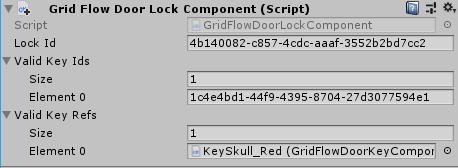
This component contains the LockId and a reference to all the keys that open this lock
Parameter | Value |
|---|---|
Lock Id | The Lock Id |
Valid Key Ids | List of Key Ids that open this lock |
Valid Key Refs | References to the spawned key game objects that open this lock |
Sample
Game Sample Scene: Assets/DungeonArchitect_Samples/DemoBuilder_GridFlow/Scenes/GridFlowBuilderDemo_Game
The GridFlow game sample contains a working example of how you can implement a key lock system. There are many ways of implementing this, this sample shows one such way.
The Sample has the following scripts:
Inventory: Saves the picked up keys in the inventory
LockedDoor: A script that implements the door opening logic. This script is added to the locked door prefab. When something collides with the door trigger, it checks if it has an inventory. If it does, it checks if the inventory contains any of the valid keys that can open this door
LockedDoor script location: Assets/DungeonArchitect_Samples/DemoBuilder_GridFlow/Scripts/DemoGame/Door/LockedDoor.cs