Negation Volumes
You can control where your dungeon grows by using Negation Volumes. This allows (or disallows) the growth of a dungeon at certain places. Use this to make sure your dungeon fits in a certain play area, or make sure it is not built in certain areas
Drop in a Dungeon Negation Volume actor on to the scene and scale it to the desired size
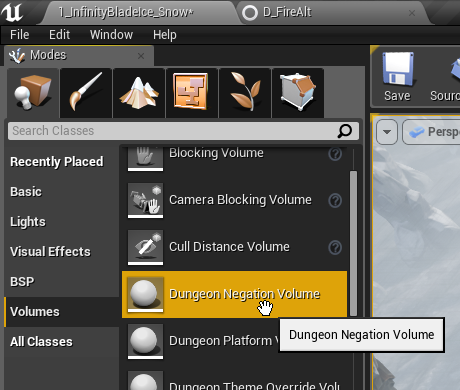
Select the Negation Volume and inspect the properties. Assign the dungeon actor so this volume can work on that Dungeon
Hit build and the dungeon won't build in that location

If the flag Reversed is checked in the properties, then the dungeon will be constrained within the volume bounds

Check the samples in the Launch Pad window
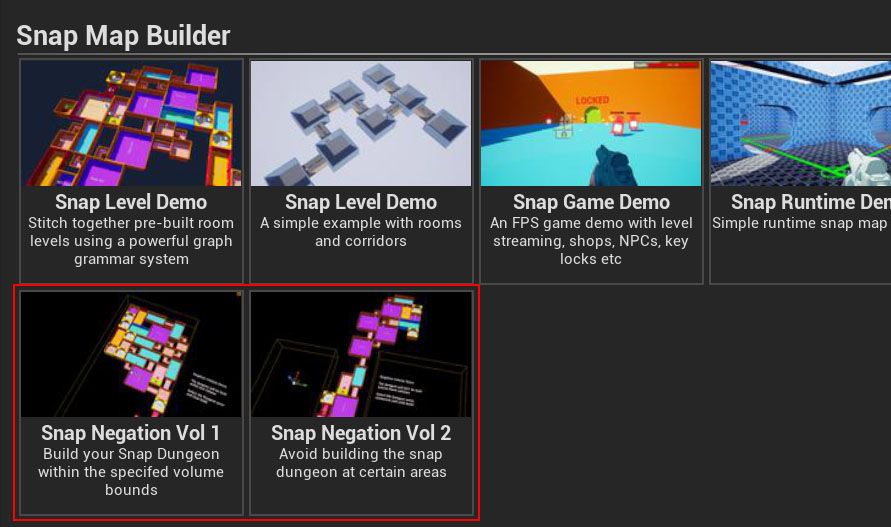
Last modified: 15 November 2024