Module Database
A Module Database is a registry of all the available modules that Dungeon Architect can use to stitch the dungeon
It also contains an acceleration structure with all the necessary information pre-calculated in the editor, so the stitching is fast at runtime
You may have different module databases to generate dungeons with different art styles (e.g. Sci-Fi spaceships, Medieval castles etc)
Create a Module Database
We'll create a new module database asset and register the module that we created in the previous sections
Right click on the Content Browser and choose Dungeon Architect > Snap Grid Flow > Snap Grid - Module Database
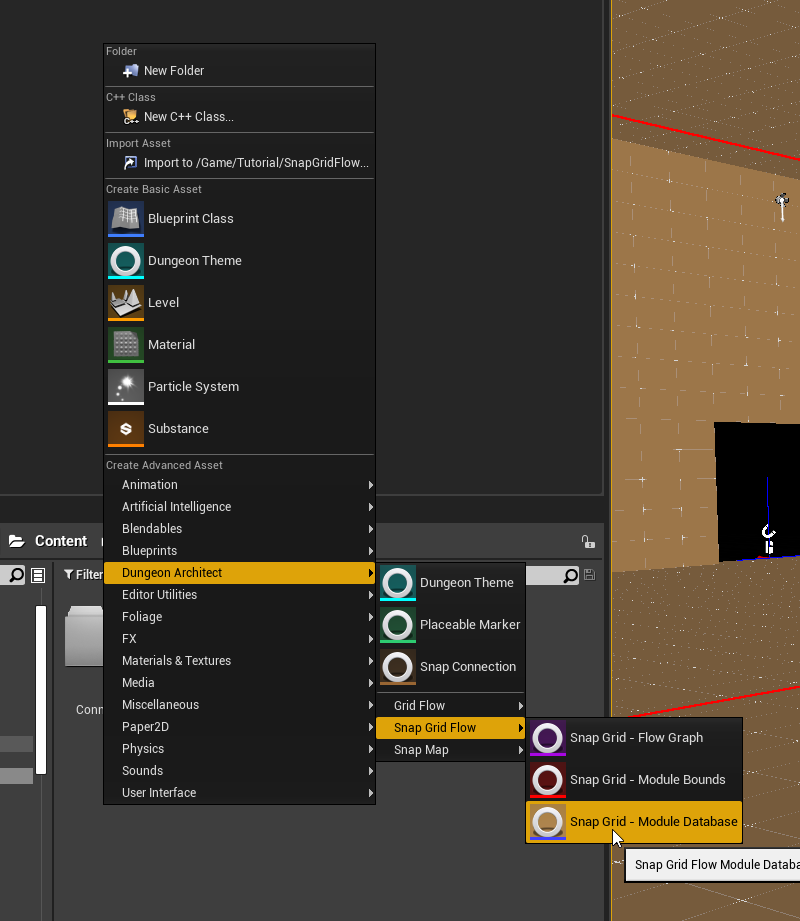
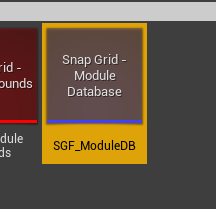
Double click the newly created asset to open up the editor
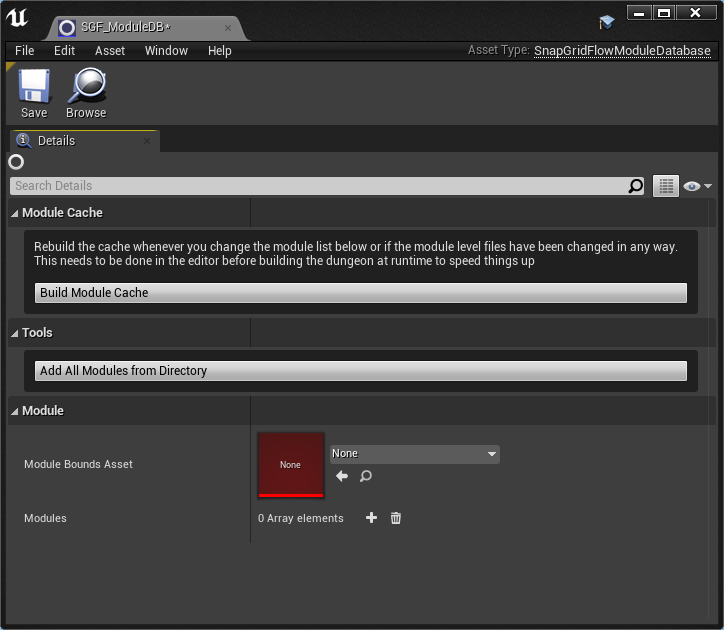
Assign Bounds Asset
Assign the Module Bounds Asset we've created in the previous section to the Module Database
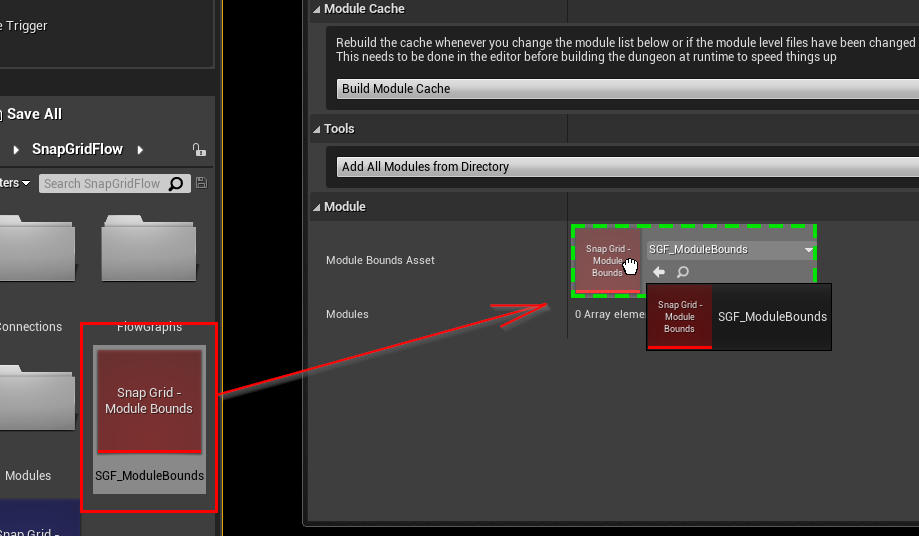
Every module you assign in this database should be set up with this Module Bounds asset
Assign Module Entries
Click the + icon next to Modules to add a new entry.
Assign the Module level file we created in the previous section
Leave the Category to
RoomMake sure
Allow Rotationis enabled
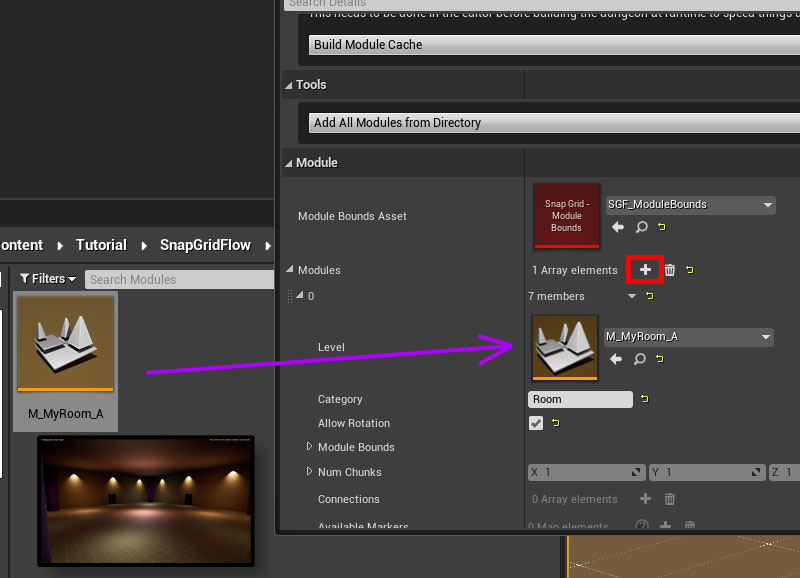
Build Module Cache
Whenever you modify a module or the Module database, you'll need to rebuild the module cache. This will perform various pre-calculation steps in the editor to make the dungeon generation faster in your game
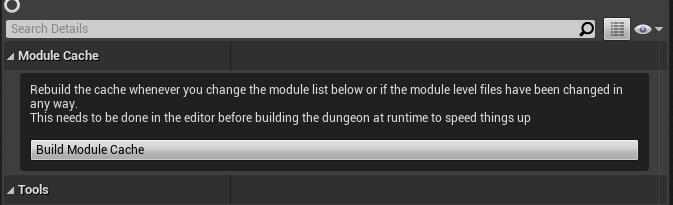
This is an important step, and you need to remember to rebuild the cache whenever necessary.
If you move / add / remove a connection in a module, come back here and rebuild the cache
Click the Build Module Cache button and save the asset