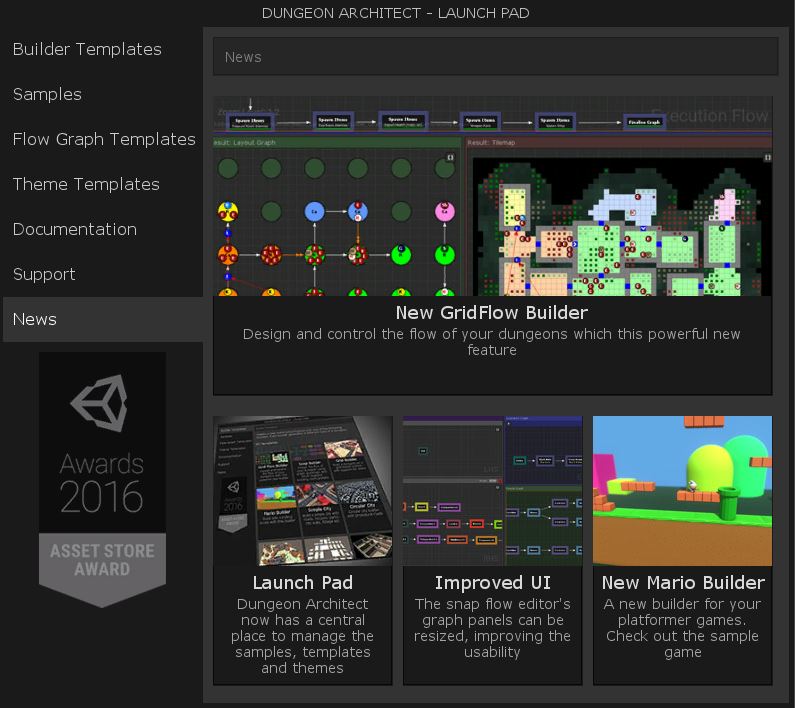Launch Pad Window
Use the Launch Pad window to setup new dungeon scenes, browse the samples, clone from templates and much more
Open Launch Pad
From the Main menu, open the Launch Pad window Dungeon Architect > Launch Pad
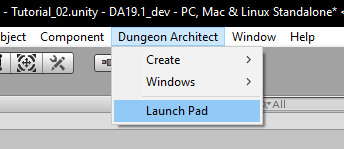
Navigation
Select the various sections from the left.
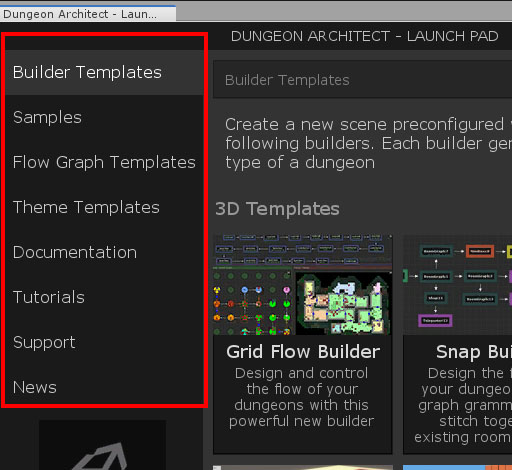
Use the navigation bar on the top to go back to a previous page. This is useful for retaining the scroll positions of the previous page (especially for larger pages like the Samples section)
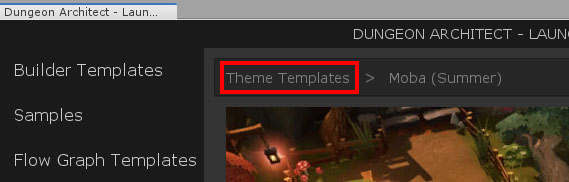
Builder Templates
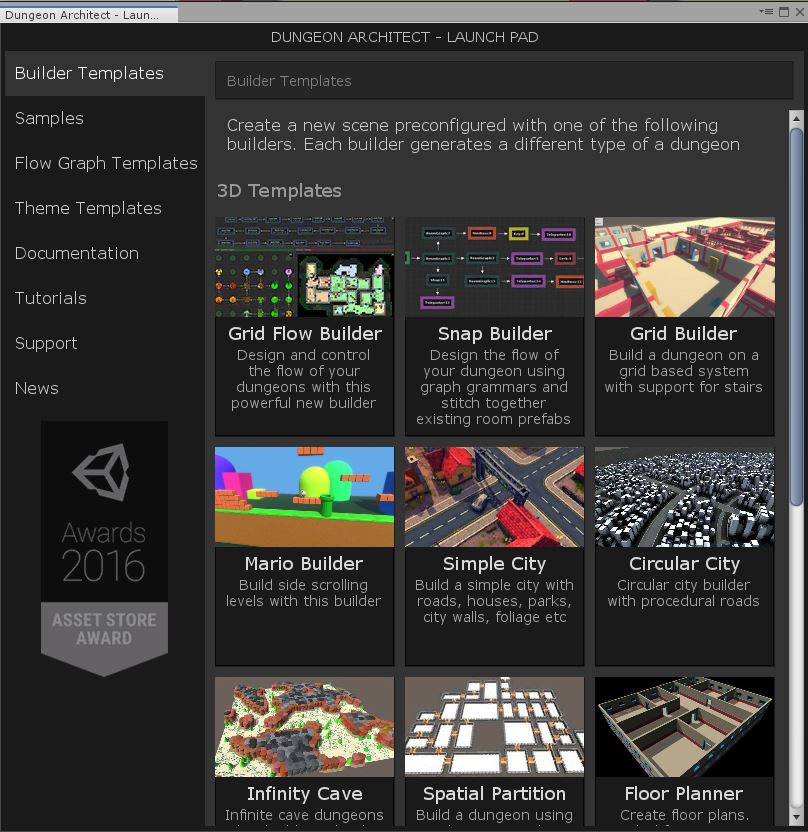
Dungeon Architect supports many different types of dungeon layout methods and is designed in a way that new layout methods can be easily added in the future
These layout methods are called Dungeon Builders or Builders in short
This section lets you create a new scene preconfigured with one of the builder templates. Click on any of the builders. In the next screen, click the Clone Scene button
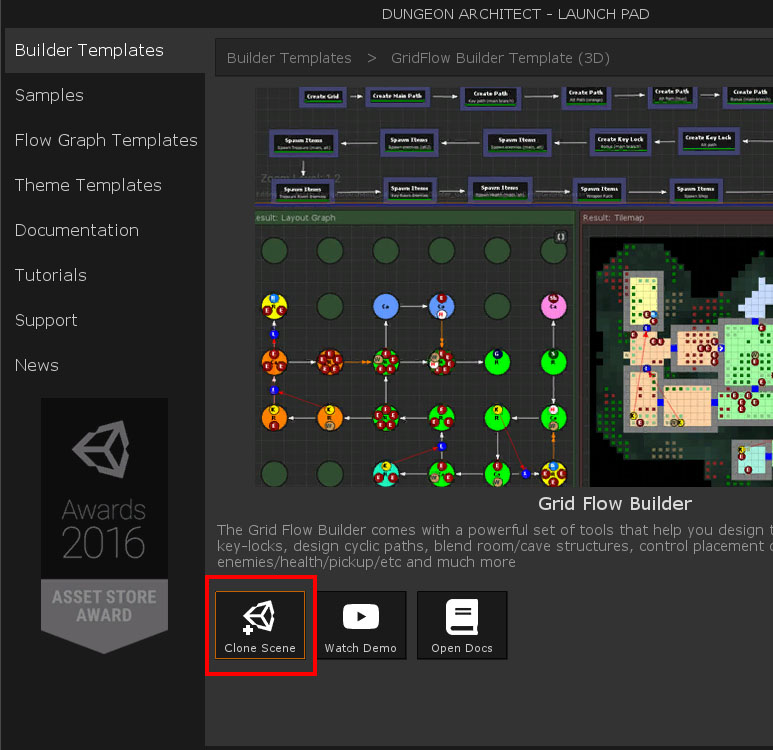
This will create a new scene based on the template, fully configured with the appropriate dungeon. It will also clone a starting theme file (and any other flow graph assets) and set everything up.
Choose a folder to saved your scene file. Once saved, the launcher would do the following:
Open the new scene
Open any theme editor windows associated with the referenced assets (Theme Editor, Flow Graph Editors etc)
Select the dungeon game object (so you see the properties in the inspector by default)
Samples
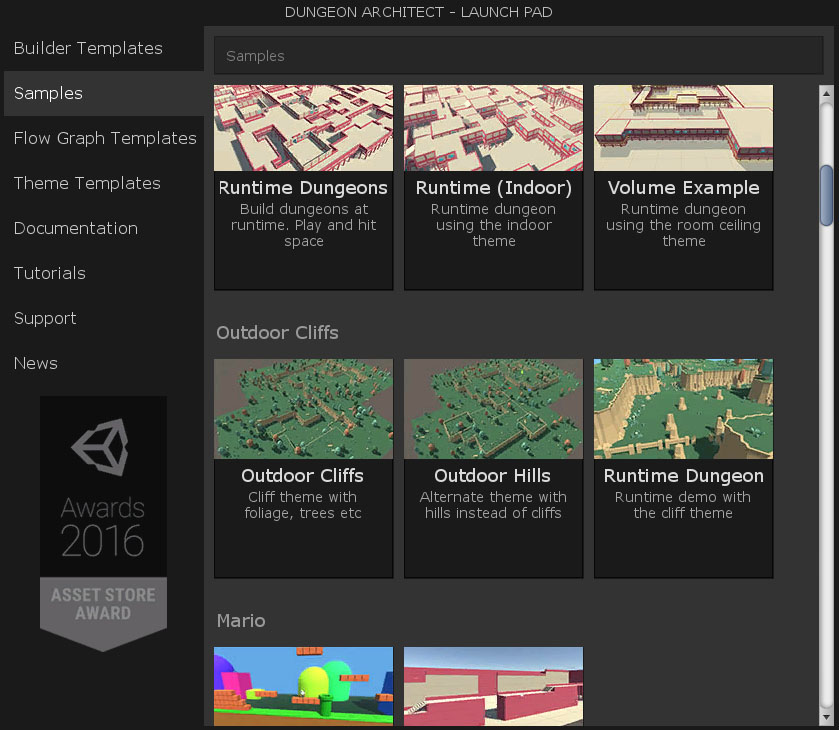
There are tons of samples to explore. Select a sample you like and perform one of the following actions
Open Scene: Opens the sample scene (usually under DungeonArchitect_Samples folder)
Open Folder: Opens the folder containing the scene
Clone Scene: Clone a scene and also clone over the referenced assets (themes, flow graphs etc) so you can modify them without affecting the sample scene
Watch Demo: Watch a video, if it exists
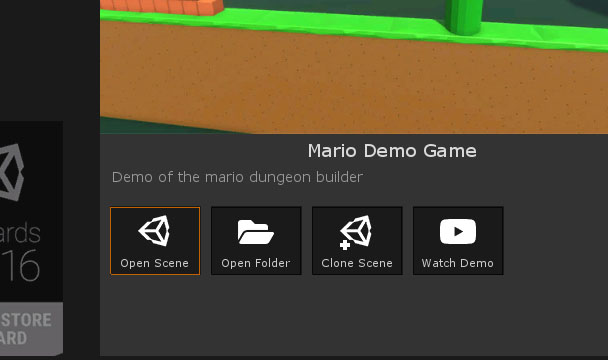
Flow Graph Templates

Flow graphs allow you to control the flow of your dungeon (more on this in the later tutorial sections). This section contains a list of flow graph templates you can use as a starting point for your project
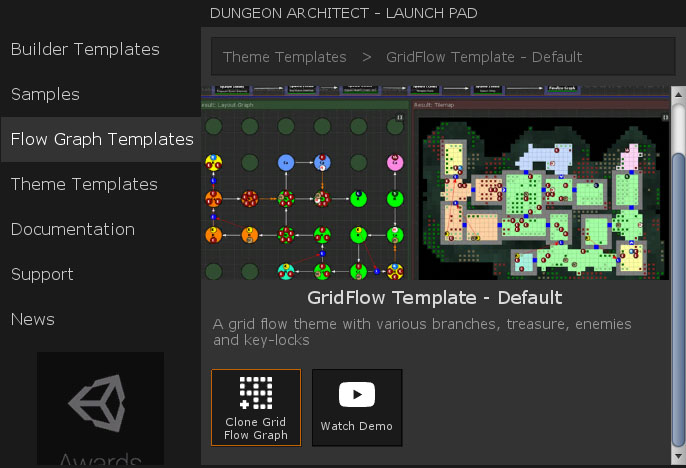
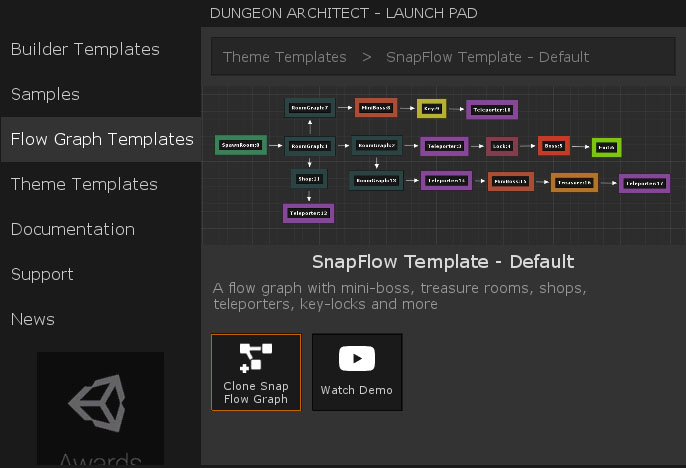
Theme Templates
Clone one of the many themes and use it in your project or as a starting point for a new theme
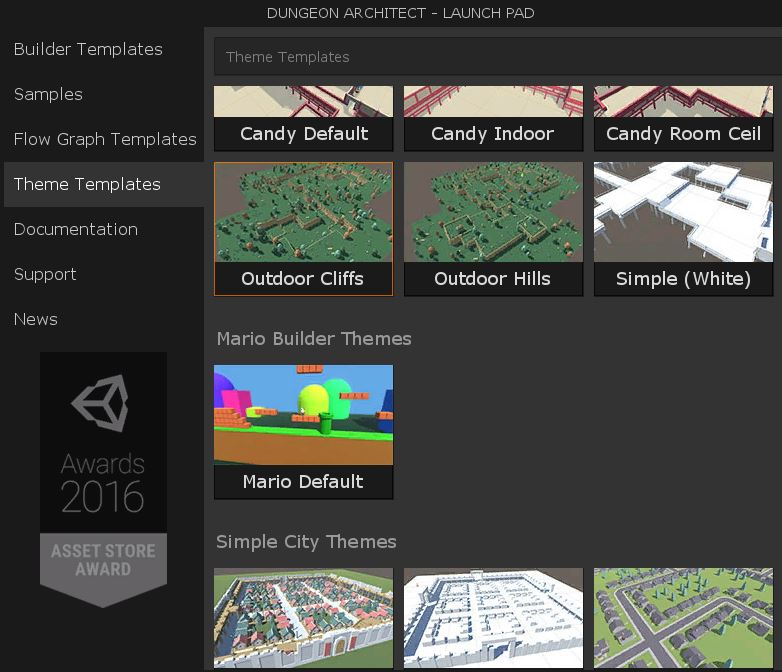
Select a theme and clone it
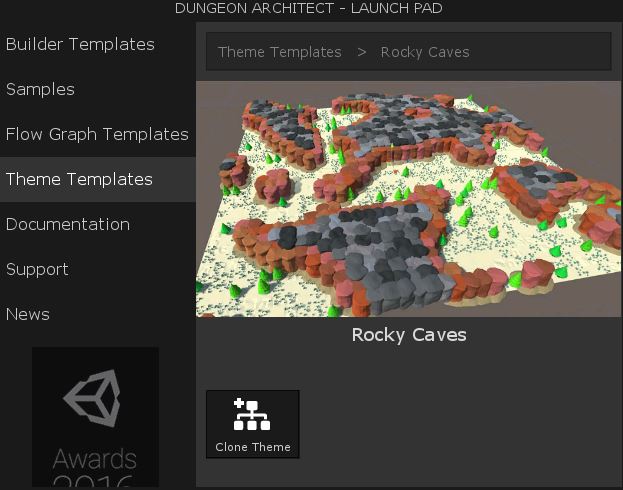
There's also a category on External Themes, the ones that use external paid art assets from the Asset Store. You can use these themes if you also own the art asset.
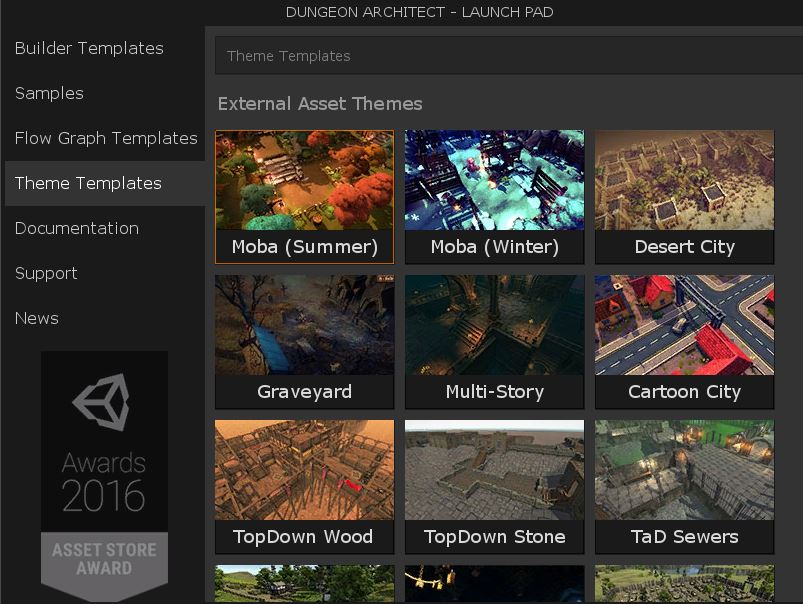
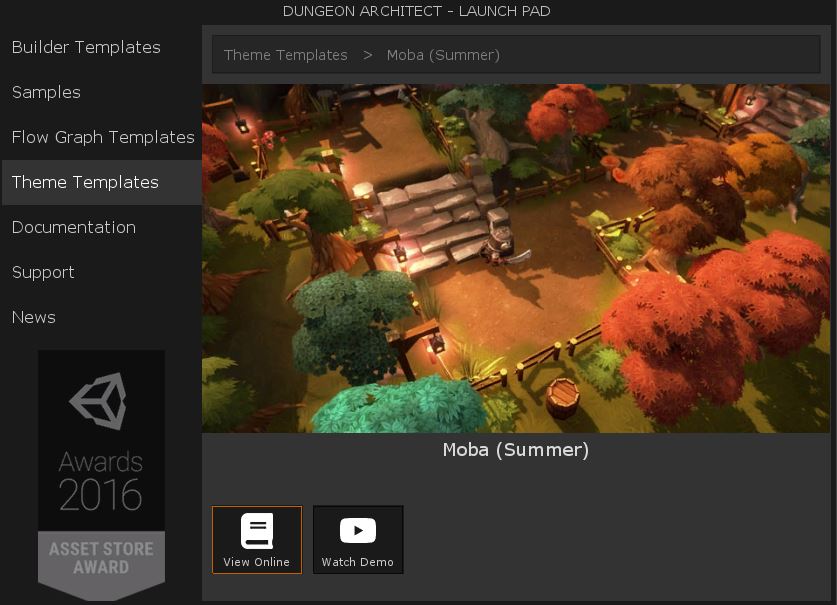
Documentation
Links to various online documentation, including this one
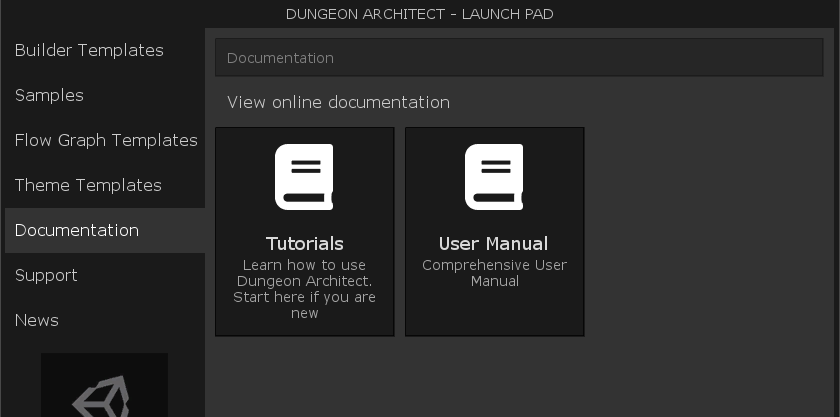
Support
Reach the developers through any one of these channels. Interact with the community and the devs in Discord chat and forums or reach directly through email
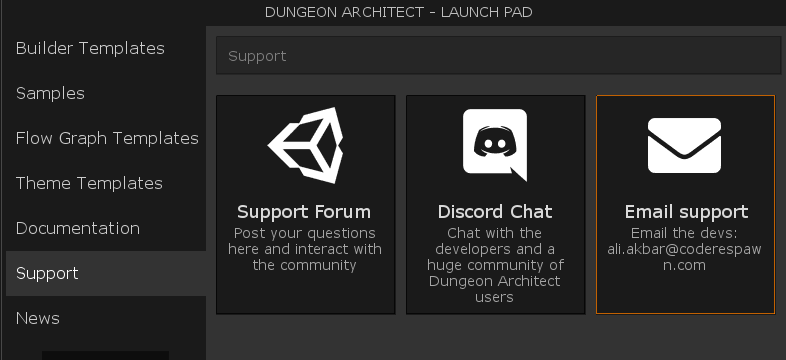
News
Dungeon Architect News! Find out whats new since the last update