Theme Override Volume
Theme Override Volumes let you apply another theme on certain portions of your dungeons that are covered by this volume. These are useful for adding variations to your dungeons.
Navigate to Asset/DungeonArchitect/Prefabs and drag drop the ThemeOverrideVolume prefab on to the scene
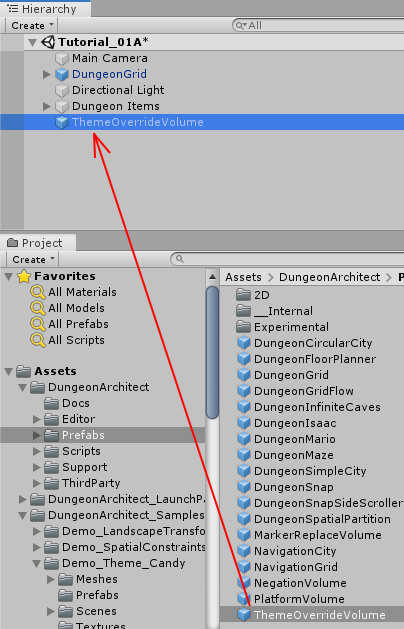
Move and scale it to cover a certain portion of the dungeon
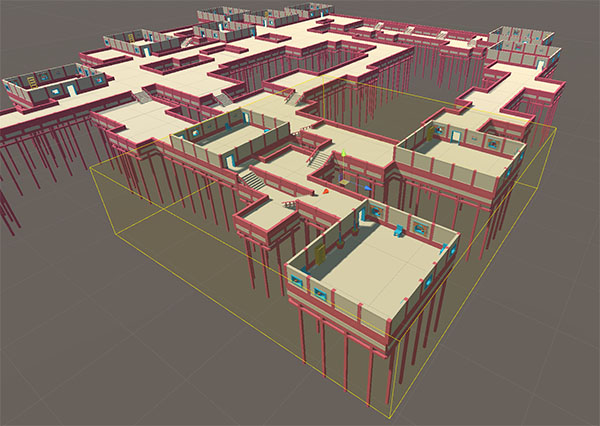
Select the theme override volume you just dropped and inspect the properties and assign the DungeonGrid reference
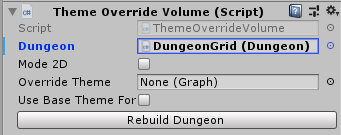
Navigate to Assets/DungeonArchitect_Samples/Demo_Theme_SimpleShapes/Themes and assign the theme Theme_Basic_White to the Theme Override Volume
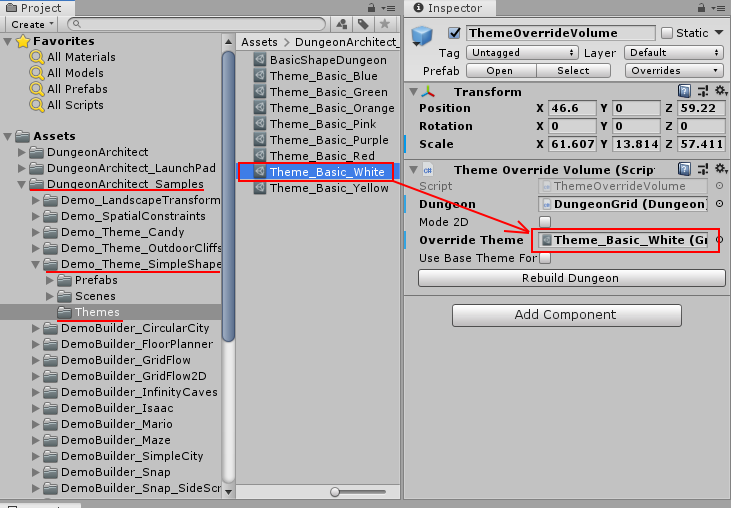
Click Rebuild Dungeon
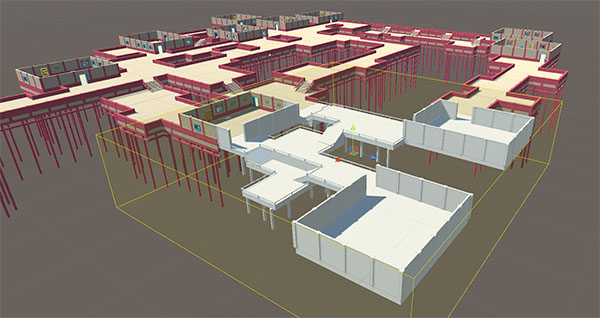
Last modified: 24 January 2024