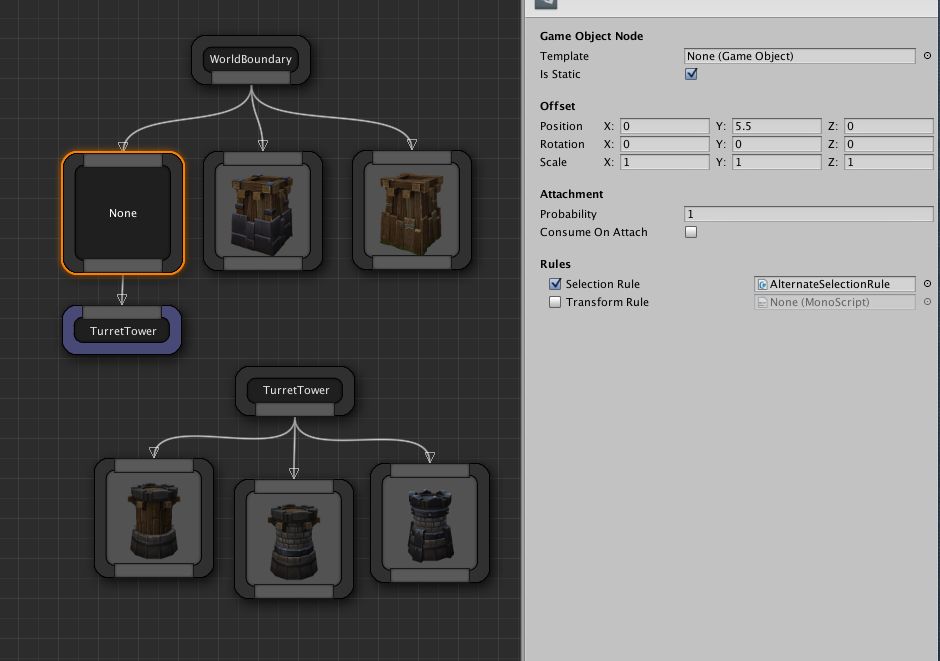Selection Rule
Overview
We use the probability parameter to decide if we want to select and insert a certain object into the scene. If you need more control, you could write your own selection rules scripts
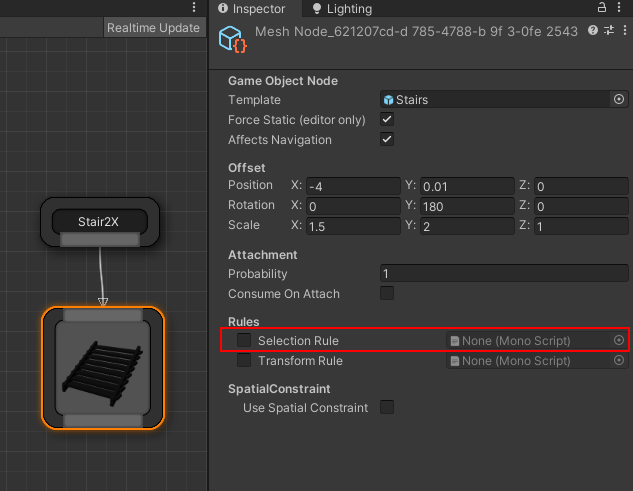
API
Create a C# script that inherits from DungeonArchitect.SelectorRule
Override the following method
Parameter | Description |
|---|---|
socket | The information about the marker |
propTransform | The final transform of the object that will be inserted |
model | The dungeon model object. You'll want to cast it to the approprirate model (e.g. |
random | The random stream. If you rely on any randomness, this object should be used to create consistent results in the dungeon |
Example
In this example the towers are too crowded and close to each other.

A selector rule is created to select alternate cells